Brief Summary
Jump into the world of Photoshop CC with this beginner-friendly course! You'll quickly learn how to edit images, manipulate graphics, and create stunning designs from scratch. With guidance from a seasoned pro, you'll be designing like a champ in no time.
Key Points
-
Learn the basics of Photoshop CC for complete beginners
-
Understand image editing techniques and tools
-
Get familiar with print-ready design principles
-
Create visually-stunning graphics and professional photo edits
-
Experience hands-on learning from an expert with over 15 years of experience
Learning Outcomes
-
Become comfortable using Photoshop CC tools and features
-
Master basic image-editing techniques for various applications
-
Develop skills for creating print-ready designs
-
Enhance your graphic design portfolio with newfound abilities
About This Course
Learn how to use Adobe's powerful image editing software, Photoshop CC from a professional Web & graphic designer.
Learn how to wield the powerful tools of Photoshop CC to take your graphic design to the next level. In this Photoshop CC for Beginners course, you'll learn how to leverage this versatile piece of software to one day create visually-stunning graphic design.
This course has been designed for complete beginners of Photoshop CC. If you've been interested in learning how to use this software, then this crash course will help you hit the ground running.
Starting from an overview of the tools in Photoshop CC, and moving into some basic image-editing techniques, and even gaining an understanding of print-ready design, you'll learn how to quickly get up and running and go from an absolute beginner to a seasoned pro in no time.
Imagine being able to design beautiful, visually-stunning images and professional edit photos in Photoshop CC. In this crash course, you'll learn how to do just that.
But why should you listen to me? And who am I?
My name is R.L. Adams and I'm a entrepreneur, software engineer, designer, and best-selling author. I've had over 15 years of hands-on experience with Photoshop and Web design, and have been using this software since its infancy.
Scroll up and sign up right now.
Know how to use Photoshop CC to create, manipulate, and edit images for a wide variety of uses that include Web design, photography, and advertising.
Understand how to use Photoshop CC and its various tools
Learn the principles behind print-ready design

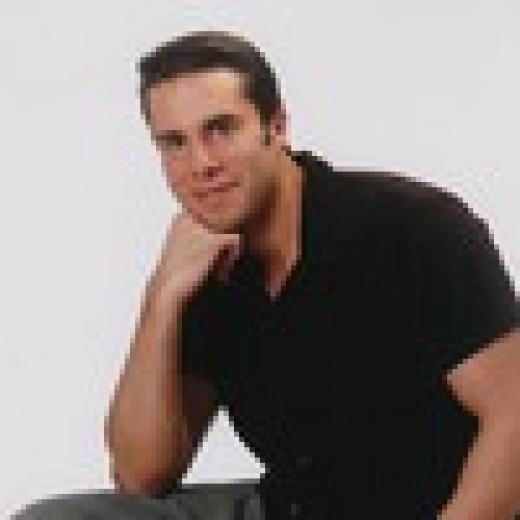




Rachel M.
It's mostly good so far. I learned a couple of things. My main issue is that the instructor is mostly only mentioning Mac keyboard shortcuts, and my work computer is a PC. I am familiar with Mac, though, so it's not too confusing.