Brief Summary
This course is all about mastering Outlook 2010 while picking up essential office management skills. It’s super quick and packed with fun videos and handy handouts. You’ll be a pro at handling emails and contacts in no time!
Key Points
-
Learn Outlook 2010 and basic office management skills.
-
Employers want you to be good with Word, Excel, and Outlook.
-
Course includes short videos and handouts for step-by-step learning.
-
You can pick topics based on what you need right now.
-
Expect lifetime access and instructor support!
Learning Outcomes
-
Gain confidence in using Outlook for daily tasks.
-
Master email management, including tips for organizing inboxes.
-
Learn how to efficiently use calendars and manage contacts.
-
Develop practical skills to enhance office productivity.
-
Enjoy lifetime course access and personal instructor support.
About This Course
Learn Outlook 2010 and Office Management skills in the same course.
Here is the current situation I see in the job market:
You must know how to operate basic office software in order to find and hold a job.
Finding a class is difficult, expensive, and usually doesn't fit your schedule.
Employers want at least a proficient understanding of Word, Excel and Outlook.
This course will give you the proficiency training needed for job qualifications and confidence.
Outlook 2010 has some great features! But most of us just send and receive emails without bothering to fully manage our office with Outlook. In this course you will learn both topics: Office Management "while using" Outlook 2010 features.
The short videos will give you a visual overview and the matching handouts on each lesson provide step by step instructions. The course will take less than 2 hours (in one sitting) but I recommend reviewing a different topic each day, i.e. Email, then Calendar, then Contacts.
The course is structured so that you can find your most immediate need and start right there. The lessons don't necessarily build from one to the next, but rather give an overview of very useful Outlook features.
Take this course as an organizational and productivity exercise. And when you are finished, you'll notice yourself spending less time digging around for lost emails and contacts, and more time doing your real job.
Prepare to get Organized!
*** Course access includes project files, reference handouts, 1-on-1 instructor support, LIFETIME access and a 60 day money-back guarantee!***
You will learn tips and tricks to better manage hundreds of emails and contacts.
The lesson objectives are to provide functional problem solving skills for every day tasks like email management, calendar efficiency, and contact database management.



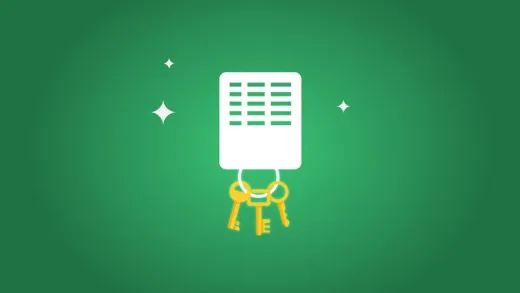
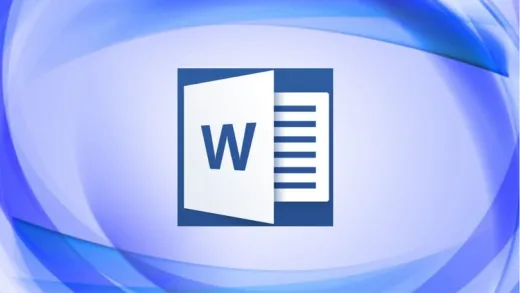


Ragwantie S.
I love this class the explanation was very thorough, and I love my teacher.