About This Course
Automate and enhance your software development process
Hello and welcome. This course is about using TeamCity to create a Continuous Integration environment to enhance your software development process. This course will enable you to automate most of the repetitive processes that you encounter with your development process.
In case you do not understand, CI is the practice of merging all developers work together. As soon as they do a check in or on a certain time everyday or manually triggered to ensure that there is no breaking check in or errors with the current source code so the appication development process keep rolling and issues are avoided.
With TeamCity (which is tool released by the company behind many great tools such as ReSharper JetBrains) you can automate your release steps from getting the latest source to publish your application. TeamCity is a free tool up to a certain number of agents but that will not limit you.
DevOps toolchain focus on different stages: Code, Build, Test, Package, Monitor, Release, Configure, Monitor. Each step will be automatically called by TeamCity. Therefore, we will have a lower time to release and shorten our release life cycle. For example, if we have an ASP.NET project that has a web app along with unit testing and the need to change project configuration to meet target environment requirement such as changing paths and connection string. A full release cycle with these steps will take a high amount of time considering that we have a higher chance of missing a step or forgetting to do some required work, which will cause a lot of trouble for us.
In my own experience with TeamCity, it has shorten my release time for my “EasyNETFramework” project from about 30 minutes to only two! It will take the latest source from github, call MSBuild to publish the web project and change the connection string and other related configs plus it will run for me the Nunit unit testing with a single click.
Also, you will see how you can define triggers in TeamCity to automatically call in a build and see its result. In addition, many more other things. So go ahead and join us now in this course.






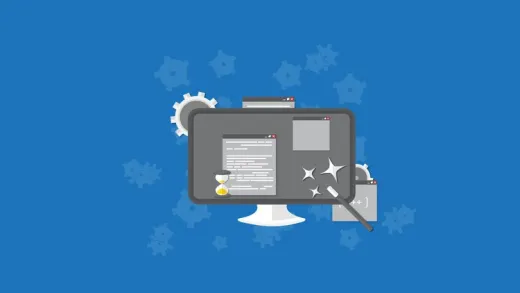
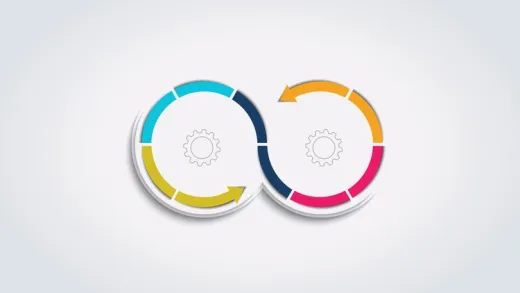

Kenan S.
super