Brief Summary
This course helps you become a pro in MS Word by teaching you super handy shortcuts. It’s all about getting your work done faster so you can chill with friends and family. Plus, there are PDFs to help you remember everything.
Key Points
-
Learn essential MS Word shortcuts for productivity.
-
Get to know paragraph formatting and manipulation techniques.
-
Master superscript and subscript functions in a snap.
-
F-key shortcuts to give your work super effects.
-
Downloadable PDFs to help you remember the shortcuts.
Learning Outcomes
-
Boost your efficiency in MS Word significantly.
-
Easily format text and paragraphs using hot-keys.
-
Manage tables and text manipulation like a wizard.
-
Feel confident using advanced keyboard shortcuts.
-
Access quick reference PDFs to recall what you've learned.
About This Course
Become a MS Word power user today for higher productivity. Finish your work early with more time for friends & family!
*** Wash your hands. Keep social distance. And keep learning. We'll get through this together ***
*************** RECENT UPDATES
Updated all the videos including:
Some Commonly Used Shortcuts
Selecting and Moving Shortcuts
Subscript and Superscript Shortcuts
Paragraph Shortcuts
Paragraph Formatting Shortcuts
Hyperlink Shortcuts
F-Key Power Shortcuts
Ribbon Shortcuts
Field Shortcuts
Table Shortcuts
***************
Technology works only if we have the right training and preparation. Learn the MS Word shortcuts and hot-keys quickly to increase your productivity. Do your work faster by selecting, moving, and manipulating text and images faster, thanks to the combination of hot-key moves explained in these videos.
Learn easy shortcut techniques like
How to format paragraphs with power keystrokes
How to change capitalization easily on-the-fly
How to apply super- and sub-script in a split second
How to use F-key shortcuts for super effects
How to insert most-frequently-used Word Fields with simple keystrokes
How to move rows up and down in a Word table
And more...
Watch your MICROSOFT OFFICE SPECIALIST WORD EXPERT instructor use these shortcuts in real-time and then repeat the moves until they become second nature.
These are obviously not all the shortcuts available in Microsoft Word 2010 but the ones your instructor, a Fortune 100 technical writer, uses on a daily basis. More videos will be added in the future to cover more techniques.
------------------------------------------------
What did they say about this course...
"Wow, I've used Word for 15+ years and I learned so much from this course. I think everyone should take this course, even if it is just as a refresher."
-- Darlene Almquist
"I learned some of these shortcuts as an editor at a market research firm. But these are way more comprehensive and useful than those. I did have my share of 'Ooh' and 'Aha' moments! If you regularly use Word for creating documents, this course in keyboard shortcuts will boost your efficiency tenfold."
-- Nikhil Khandekar
"To be honest, I didn't know the shortcuts at all before taking this course. Now I know. :)"
-- Chocolate Lu
“Very good, lots of useful information.”
-- Karl Bamforth
“More than expected and learned a lot of shortcut keys.”
-- Safeer Ali
------------------------------------------------
SUPPLEMENTARY PDFs: Most lectures have downloadable PDFs listing the shortcuts described in the videos. Click the second-from-left button (with down arrow on it) on the upper-right corner of the lecture screen to access these PDF document.
Subscribe today to increase your productivity and mastery over the world's most popular text editing platform.
+++++++++++++++++++++++++++++++++++++++++++++++++++++++++++++++++++++++++++



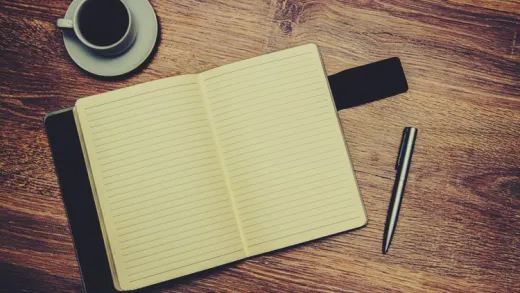
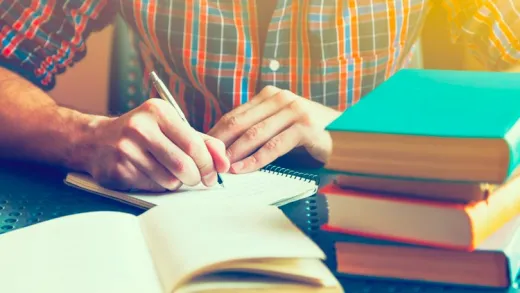


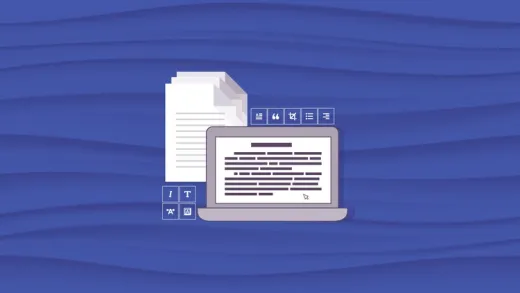

Amit K.
Good