Brief Summary
This course is your go-to guide for mastering VRay in Maya. You'll learn everything from setting up your models to creating stunning photo-real renders, with hands-on experience and all project files included for easy follow-along. Coffee in hand, let's make some magic!
Key Points
-
Detailed VRay tutorial in Maya
-
Access to project and source files
-
Learn to create photo-real renderings
-
Compositing techniques in Photoshop and After Effects
-
Understanding lighting, materials, and render settings
Learning Outcomes
-
Create realistic 3D images using VRay in Maya
-
Master lighting techniques for better visuals
-
Manage materials and textures effectively
-
Compositing images using Photoshop and After Effects
-
Gain insights into a professional 3D workflow
About This Course
Get a detailed VRay tutorial in Maya. Access to all project files and source files. Create Photo Real renderings!
This Training Course covers every aspect from importing your models to compositing your images to a final render scene.
What will be included?
Maya Scene files, 3D Objects, Textures, Sourceimages
To get access to all course files please go to my Dropbox folder. The Link will be made available when you subscribe to this course, and will be visible in the announcement section.
If you dont have Dropbox, register here for free: Register here for FREE
What you will be able to produce: Final Render
The VRay tutorial is structured as follows:
Section 01
Section 02 – Setting Up
Section 03 – Lighting
Section 04 – Materials
Assigning Textures
Adjusting Shader
Section 05 – Render Settings
Section 06
By the end of the course you will be able to create realistic looking 3D images.
Give insights to my working Workflow
Learn advanced techniques in Maya

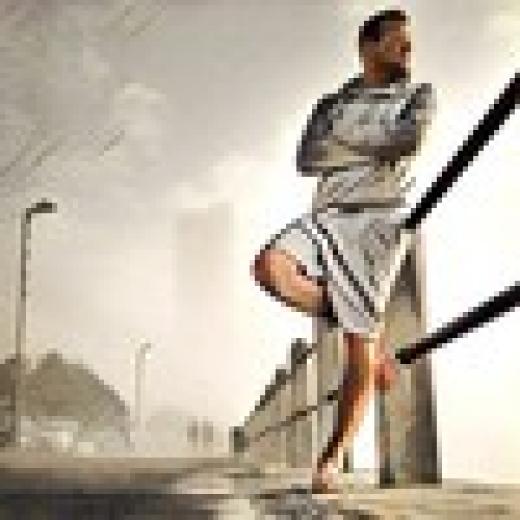


Muchun C.
Rough, and unclear