Brief Summary
This course teaches you how to use MATLAB to capture and process data from 5 different sensors on your Android device. Get hands-on experience with fun projects like a 3D compass and step counter!
Key Points
-
Build creative projects with Android sensors
-
Step-by-step guidance for easy learning
-
Lifetime access and 24/7 support
Learning Outcomes
-
Master the MATLAB Support Package for Android Sensors
-
Create unique projects to harness sensor data
-
Troubleshoot common issues with instructor support
About This Course
Learn how to acquire and process data from 5 sensors on your Android device
New! You can now acquire and process sensor data from your Android device using MATLAB! Impress your coworkers or other students, build some cool programs, and take your MATLAB skills to a new level with this interactive course. You’ll learn how to capture and utilize data from 5 different sensors without the need to buy additional software or hardware.
Please Note: THIS COURSE IS VERY SIMILAR TO “Build MATLAB Projects with iOS Sensors”
Build 6 Android Sensor Projects (Source Code Included)
In this course, you will master the MATLAB® Support Package for Android Sensors by building a unique set of projects which enable you to:
Build Your Own 3D Compass
Rotate 3D Objects Using Your Android Phone
Detect Whether Android Devices is Facing Up or Down
Track Position and Speed of A Car
Detect Shaking
Count Your Steps While Walking
Don’t struggle. I’ll show you step-by-step.
Getting set up is a little tricky, but, don’t worry, I’ll walk you through it. And if you have any problems you can ask for help through the discussion forum. I’ll show an easy method to enable and acquire data from all 5 Android sensors including:
Acceleration Sensors - Learn how to use abrupt changes in your Android phone’s movement
Magnetic Field Sensors - Explore magnetic fields used by the compass and other input devices
Orientation Sensors - See how you can detect your Android phone’s state and control virtual items
Angular Velocity Sensors - Detect your Android phone’s movement and use to control software
Position Sensors - Capture your GPS position and speed and build location based apps
What You Get in This Course:
To execute the code and examples, you will need:
MATLAB R2015a or later, for creating the connection to the application and logging sensor data.
Android OS 4.0 or later on your device.
Wifi Network for connecting your computer and Android device.
There’s no better time to expand your MATLAB skills and use your Android device to collect and process data. Enroll in this course and get started today!
Install MATLAB Hardware Support Package for Android Sensors & MATLAB Mobile App
Connect to Android Devices and Acquire Sensor Data
Capture and Log Data from 5 Different Android Sensors






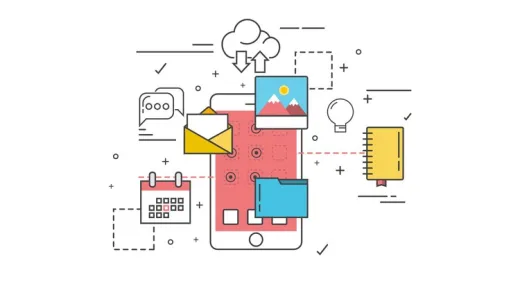

Gurunayk N.
Outdated.