Brief Summary
This course is all about mastering your iPhone! You'll dive into useful tips and tricks for apps like Mail, Messages, and more. It’s super easy with quick lessons and videos to help you really get the most out of your device.
Key Points
-
Learn iPhone tips & tricks for better efficiency and fun.
-
Explore built-in apps like Mail, Messages, and Calendar.
-
Master SIRI and Dictation for smarter iPhone usage.
-
Take bite-sized lessons for quick understanding.
-
Use QuickStart videos for immediate help on common tasks.
Learning Outcomes
-
Understand the basic operations of your iPhone.
-
Confidently use default iPhone apps for daily tasks.
-
Quickly perform common tasks using QuickStart videos.
About This Course
Learn dozens of iPhone tips & tricks to help you get the most from your Apple iPhone
When you learn the ins and outs of your iPhone you'll absolutely love the increased efficiency, organization, and entertainment that awaits you.
You will learn how to use iPhone Apps that come with every new iPhone from Mail to Messages, Safari to Music, Contacts to Calendar and more. You'll also learn useful global iPhone skills like SIRI, Dictation, and help with Settings.
Chet Davis delivers the instruction in this class in bite-sized lessons that enable you to learn quickly and put it into use right away. Chet's enthusiastic, expert teaching will ensure that you will learn a lot - and enjoy it as you progress.
The Mastering iPhone Tips And Tricks course is structured so you can move through each lesson in sequence and end up with a rock solid mastery of your iPhone - or you can jump into a specific section and learn just the App or Operation you want.
You've spent some hard-earned cash on your iPhone (and you're paying a chuck of change for the monthly service plan)... why not get the most of this cool mobile device.
Take this Mastering iPhone Tips And Tricks course right now and learn how to use iPhone smartly.
</p>
By the end of this class you will have an understanding on the function and operation of your iPhone, and be able to successfully use the default (included) iPhone Apps. Here is some of what you will learn:
With the unique QuickStart section, you can view 12 short videos to help you quickly learn to perform a common iPhone task or operation right now. Then, come back and thoroughly learn all the options in the full, comprehensive lessons.
How to charge your iPhone, Turn if on & off, using standby mode and how to reset it.

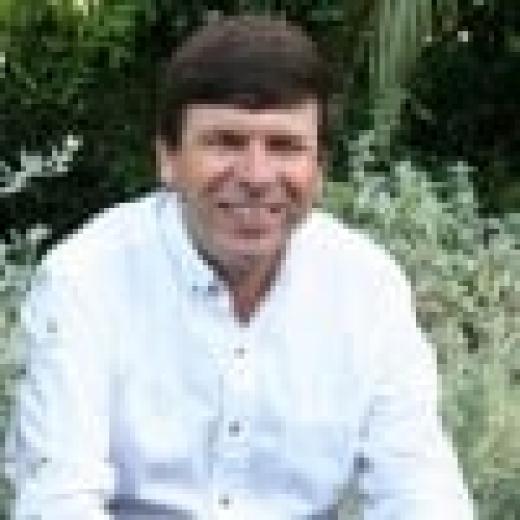



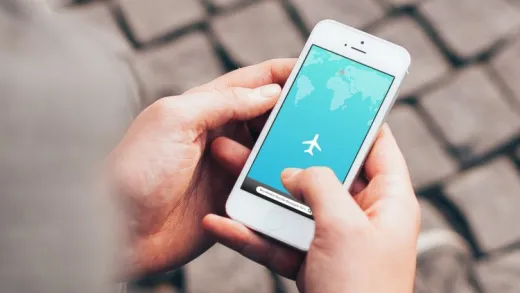
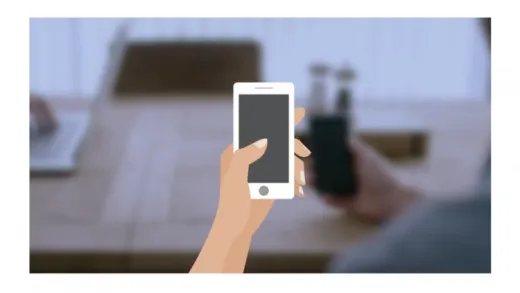

Raja G.
Very good course