Brief Summary
This course is your go-to guide for building applications on SharePoint! With expert Kameswara Sarma Uppuluri leading the way, you'll dive into 16 modules packed with coding tips and hands-on practice. Let’s make some cool stuff together on SharePoint!
Key Points
-
SharePoint is a flexible platform for solving business needs.
-
Learn coding essentials for SharePoint applications.
-
Course includes 16 detailed modules.
-
Focus on practical demos and coding along.
-
Explores different programming models like Server Object Model and Web Services.
Learning Outcomes
-
Understand the core concepts of SharePoint development.
-
Learn to build applications using various programming approaches.
-
Gain hands-on experience with coding demos.
-
Master working with lists through code.
-
Discover how to enhance SharePoint functionality with custom applications.
About This Course
Learn How to build Applications for SharePoint in easy steps
SharePoint is a versatile platform for building solutions that address a wide range of business needs. SharePoint is a development platform, upon which powerful and compelling portal applications can be built.
This course provides developers with a thorough, in-depth guide to the internals of writing code for the SharePoint platform. SharePoint programming can be divided into categories like : Programming using Server Object Model, programming using SharePoint Web Services, Programming the Web Parts etc.
In this course by development expert Kameswara Sarma Uppuluri, you'll learn essential concepts that you need to know to get started building applications for SharePoint platform such as features, event receivers, web parts and more. The course provides step-by-step walk-throughs and coding demos that you're encouraged to code along with to enhance the learning process.
This course is broken down into 16 modules with each module providing source code where applicable so that you can follow along with Kameswara Sarma Uppuluri. Some of the modules can be seen in the below list.
Server Object Model Approach
SharePoint Web Services Approach
Features
Event Receivers
Standard Web Parts
Visual Web Parts
Client Side Object Model
Javascript Object Model
RESTFul Services
SandBox Solutions
Site Definitions
Web Templates
Working with Business Connectivity Services
Benefits of Developing Customized Application for SharePoint
Learn how to build applications using Server Object Model Approach
Learn how to work with lists through Code






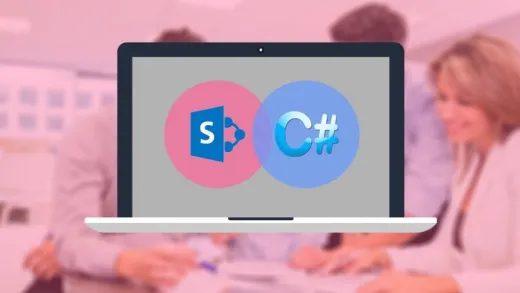

Mohamed M.
Great