Brief Summary
This course is all about getting comfy with Microsoft Office 2010 and Windows 8. With 688 video lessons and heaps of resources, you’ll learn everything from the basics to advanced techniques across various applications. Dive in and master the tools you need!
Key Points
-
Comprehensive coverage of Microsoft Office 2010 and Windows 8
-
688 video lessons totaling over 60 hours of instruction
-
Courses available for Access, Excel, OneNote, Outlook, PowerPoint, Publisher, Windows, and Word
-
Text support with 16 printable classroom instruction manuals
-
Learn at your own pace, whether a beginner or updating your skills
Learning Outcomes
-
Become proficient in Microsoft Office applications
-
Understand advanced features of Excel and Access
-
Effectively use Outlook for emails and calendars
-
Create stunning presentations with PowerPoint
-
Manage notes and tasks efficiently in OneNote
About This Course
Learn Introductory through Advanced material in Access, Excel, OneNote, Outlook, PowerPoint, Publisher, Windows and Word
Learn Microsoft Office 2010 and Windows 8 with this comprehensive course from TeachUcomp, Inc. Mastering Microsoft Office Made Easy features 688 video lessons with over 60 hours of introductory through advanced instruction. You get our EIGHT complete courses in Access, Excel, OneNote, Outlook, PowerPoint, Publisher, Windows and Word. Watch, listen and learn as your expert instructors guide you through each lesson step-by-step. During this media-rich learning experience, you will see each function performed just as if your instructor were there with you. Reinforce your learning with the text of our 16 printable classroom instruction manuals (Introductory, Intermediate and Advanced), additional images and practice exercises. This complete Microsoft Office course covers the same curriculum as our classroom trainings and was designed to provide a solid foundation in Office.
Whether you are completely new to Microsoft Office or upgrading from an older version, this course will empower you with the knowledge and skills necessary to be a proficient user. We have incorporated years of classroom training experience and teaching techniques to develop an easy-to-use course that you can customize to meet your personal learning needs. Simply launch a video lesson or open one of the manuals and you’re on your way to mastering Office. Each individual application course is listed alphabetically.
The ACCESS curriculum begins at Section 1
The EXCEL curriculum begins at Section 22
The ONENOTE curriculum begins at Section 53
The OUTLOOK curriculum begins at Section 70
The POWERPOINT curriculum begins at Section 87
The PUBLISHER curriculum begins at Section 107
The WINDOWS curriculum begins at Section 121
The WORD curriculum begins at Section 133
Each curriculum includes 1, 2 or 3 classroom instruction manuals in PDF (Introductory, Intermediate, Advanced). You will find the manuals at the END of each application curriculum.


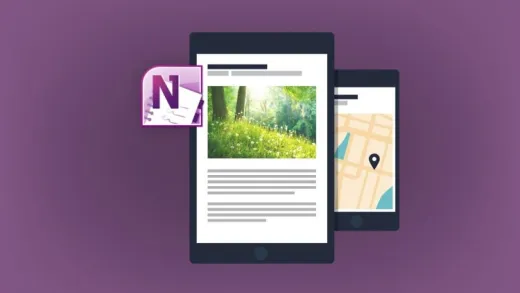

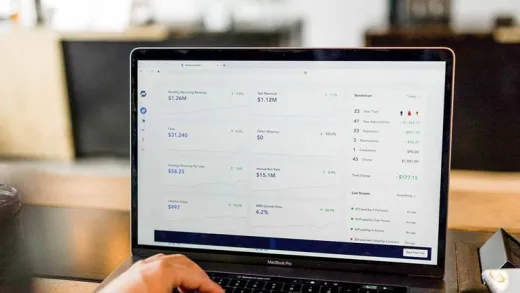




Willie T.
You had to watch multiple times to get credit for the slide to indicate it has been viewed