About This Course
Create, Edit, Protect, and Share PDFs like a Pro
Learn Adobe Acrobat DC with this comprehensive course from TeachUcomp, Inc. Mastering Acrobat Made Easy features 163 video lessons with over 8 hours of introductory through advanced instruction. Watch, listen and learn as your expert instructor guides you through each lesson step-by-step. During this media-rich learning experience, you will see each function performed just as if your instructor were there with you. Reinforce your learning with the text of our two printable classroom instruction manuals (Introductory and Advanced), additional images and practice exercises. You will learn all about creating, editing, sharing and publishing Adobe PDFs and much more.
Whether you are completely new to Acrobat or upgrading from an older version, this course will empower you with the knowledge and skills necessary to be a proficient user. We have incorporated years of classroom training experience and teaching techniques to develop an easy-to-use course that you can customize to meet your personal learning needs. Simply launch the easy-to-use interface, click to start a video lesson or open one of the manuals and you are on your way to mastering Acrobat.


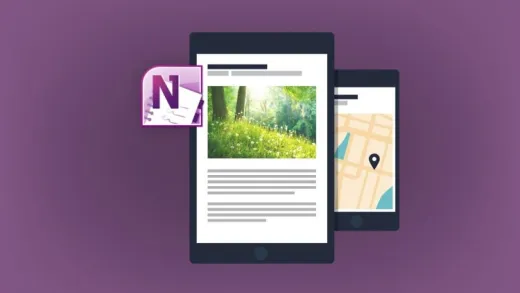

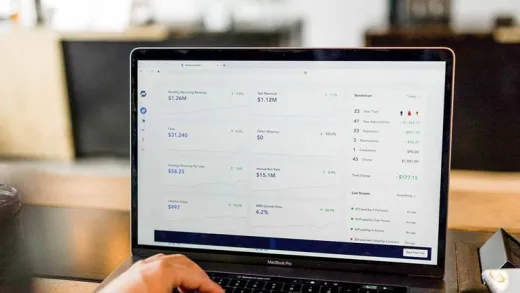




Lance M.
Yup