Brief Summary
This course is your go-to guide for mastering Adobe Premiere Pro CS6, turning you from a newbie to a video editing pro in just 2.5 hours! You’ll learn all the essentials—from basic editing to adding cool effects and exporting your masterpiece.
Key Points
-
Learn Adobe Premiere Pro CS6 basics
-
Import and manage media
-
Editing techniques and effects
-
Audio mixing and exporting
-
Multi-camera editing and DVD creation
Learning Outcomes
-
Confidently navigate the Premiere Pro CS6 interface
-
Successfully edit videos with transitions and effects
-
Mix audio efficiently using Adobe Audition
-
Create engaging titles and DVD projects
-
Perform multi-camera edits with ease
About This Course
Learn all you need to know to get up and running in Adobe Premiere Pro CS6 with this Premiere Pro CS6 Tutorial
From Zero to Hero in 2 and half Hours of Training!
If you have ever wanted to dive into a powerful video editing tool to create your Hollywood masterpiece, Adobe Premiere Pro CS6 is THE tool to learn. Let me take you through all you need to learn to get up and running fast with this premiere pro cs6 tutorial! From file importing to setting up your first project. From basic editing to adding effects and keying. From exporting to various formats to multi-camera edits I show you all the tricks and tips in this premiere pro cs6 tutorial.
In this course you will learn:
Premiere Pro workflow
Setting up preferences
How to create your first project
The Premiere Pro CS6 user interface
How to import media
How to reconnect missing media
The tools
Basic editing
Premiere Pro CS6 and RED
How to add transitions and effects
How to key green screen
How to use the new adjustment layer
How to use the warp stabilizer
How to mix audio and send it to and from Adobe Audition
Creating titles in Premiere Pro
How to do multicam edits
Exporting your project
Create a DVD in Encore

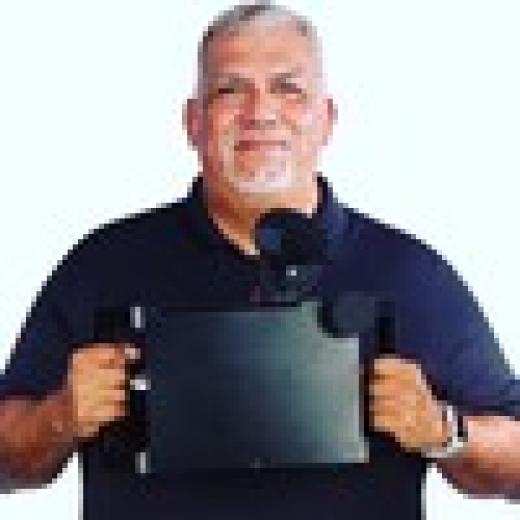





Denis W.
NICE AND CLEAR INSTRUCTIONS