Brief Summary
This course is all about web scraping using Node! You'll dive into Request for downloading pages and Cheerio to extract data using a fun, jQuery-like syntax. Plus, you’ll build cool web apps to show off your scraped content. Super simple and beginner-friendly!
Key Points
-
Learn to scrape data from web pages using Node modules.
-
Get hands-on experience with Request for downloading pages.
-
Use Cheerio to pull elements from HTML like jQuery.
-
Create sample web apps to display scraped data.
-
Show job search data with Express and Swig, and images with Angular.
Learning Outcomes
-
Understand how to download and scrape web pages.
-
Retrieve elements from a page effortlessly with Cheerio.
-
Display the data in fun ways using Express and Swig.
-
Show details dynamically using Angular.
-
Get cozy with Node.js for real-life web scraping projects.
About This Course
Use the Node modules Request and Cheerio to scrape data and display on a web page.
In
this course you will learn how to scrape data from web pages using
the Request and Cheerio node modules.
What You Will Learn:
- How to download web pages using Request.
- How to then grab elements from the page using Cheerio
- Display the data on a web page. First, we'll use Express and Swig to display Indeed job search data. Then we'll use Angular to show an image and other details after a user inputs a URL.
Who This Course is For:
- Anyone with an interest in web scraping using Node. This is a beginner level course, so the only requirement is that you already have node.js installed.




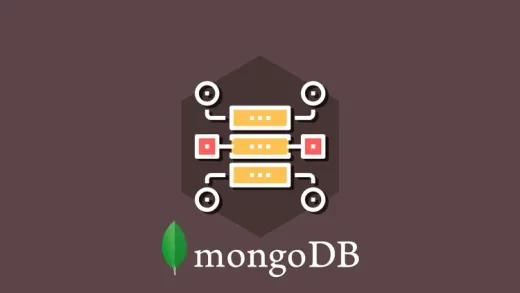

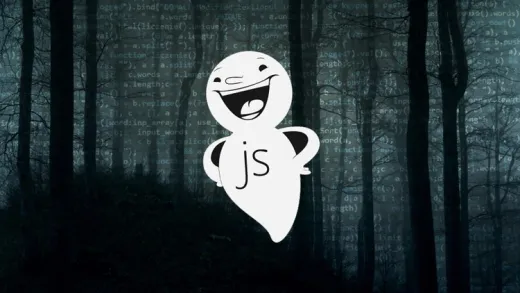


Joe S.
This course is great except for the last 2 modules. The angular app seemed rushed and the supplied code didn't work for me.