Brief Summary
This beginner-friendly course is all about learning to code by actually building stuff! With JavaScript and C#, you’ll create various projects that are fun and super useful.
Key Points
-
Create 14 real-world coding projects.
-
Hands-on learning approach with JavaScript and C#.
-
Easy installation of essential coding tools.
Learning Outcomes
-
Understand basics of programming languages JavaScript and C#.
-
Build functional applications like a Calculator and Todo List App.
-
Get familiar with using text editors and IDEs for coding.
About This Course
Learn to write computer code by creating 14 projects from scratch using JavaScript and C# Programming language
Welcome to this beginners course on how to program using JavaScript and C#
If you use the internet there is a chance that you've interacted with JavaScript because it is hosted or gets executed inside the web browser.
JavaScript is the programming language of HTML and the Web.
C# is an object oriented programming language developed by Microsoft.
The best way in my opinion to learn any programming language is by creating hence this course is a practical hands-on course . We will create 7 JavaScript and 7 C# projects from scratch and hopefully you will pick up some useful skills along the way.
The JavaScript projects we will create are :
• Calculator
• Digital Clock
• Image slider
• Todo List App
• Word count Tool
• Percentage Calculator
• Maths Addition Interactive Game
The C# project we will create are:
• Currency Converter
• Web Browser
• Ping Pong Game
• Image Upload
• Database driven Login Form
• Matching Pairs Game
• Music Player
A good text editor makes writing code fun and productive.
I will be using sublime text editor for this course. It is a cross platform text editor that will work on any platform like windows and macs.It is free to download and use but recommend that you purchase a full license after trying it out if you enjoy using it.
Another good cross platform text editor is brackets which is open source and completely free to use. By open source I mean developers from around the world can contribute to enhance it.
I will show you how to install Visual Studio, a great IDE for developing in C# applications. Along the way, we will cover topics such as:
• Declare and initialize variables with a variety of data types
• Troubleshoot Compile errors
• Controlling flow with conditional code
• Creating Method
• Creating Event Handler methods
• Using controls and changing their properties.
Create Calculator using JavaScript
Create Digital clock using JavaScript
Create a Image slider using JavaScript





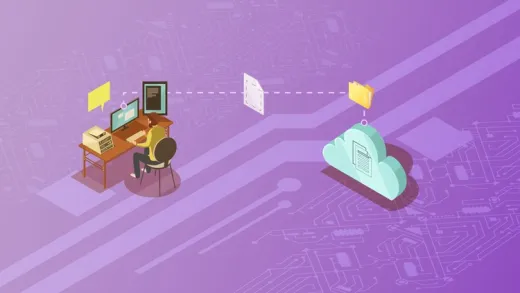



Mak K.
Not sure how to rate this course but one suggestion that watching the video 1.5x makes it much more tolerable