Brief Summary
This course is your gateway to the exciting world of iOS app development! You'll create a financial tracking app with charts, focusing on ease and fun while learning.
Key Points
-
Learn to create a profit and loss app from scratch.
-
Design your app in Sketch and build it with XCode.
-
Incorporate charts and manage data effectively.
Learning Outcomes
-
Understand how to design a user-friendly UI.
-
Learn to integrate third-party libraries for charts.
-
Gain skills to manage app data efficiently.
About This Course
Build an advance ios app using database and charts from scratch
Do you want to start creating some top notch apps for the iOS , but don’t know where to get started? Do you want to boost your earnings significantly but don’t know how to write professional apps in XCode?
Well, then this course is just what you are looking for. Our short and sweet course will get you started on learning how to create a simple, yet effective financial app with full charts and advance data handling. You can later add on to this, as you learn more and more advanced techniques, making it an amazing budget keeping app.
For this mini course, you will design and build a profit and loss app that will maintain your credits and debits, showing you how much you are earning vs. how much you are spending. You will learn how to design this app in Sketch first, and then convert it into XCode.
The app will have three different scenes: Overview, Add and Transactions. The Overview will have added debits and credits, as well as a chart that maps the profit and loss over a certain period such as 3 months. The Add Panel will allow you to add debits or credits made into the system. The debit will be added with a negative symbol and the amount, which will be highlighted in red. The credits will be not highlighted. The Transactions Panel will have the list of debits and credits sorted by date.
You will also learn how to add dates that are concatenated with the default year, that also allows changing the year. Additionally, you will also learn how to incorporate third party charting program to add the charts to your app. At the end of this course, you will have learned how to design a clean UI in sketch and convert that into XCode, integrate a charting third party library and feed it data, how to create a data manager that allows data to be moved throughout the app and also sort it.
A small step can go a long way and with this app under your belt, you will definitely be on your way to building more complex apps in no time. So, what are you waiting for?
Learn to create an advance financial app along the instructor
Learn to manage views, charts and data in an iOS App
Learn the best design and development practices for iOS Programming






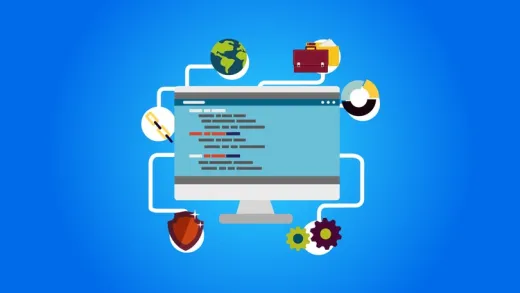




Kelora C.
He’s not explaining why he’s taking certain actions. He’s truly recording while he’s building. Troubleshooting and all. I was surprised to see some of the code didn’t work. He had to fix it to make the code functional.