Brief Summary
This course is like hanging out with a buddy who loves web design! You'll learn how to bring your ideas to life with cool effects and steps that are easy to understand.
Key Points
-
Learn Responsive Parallax Web Design
-
Convert PSD to HTML/CSS
-
Create Awesome Hover Effects
-
Hands-on project: Build a professional template
-
Get over $1000 in resource files
Learning Outcomes
-
Convert PSD files to HTML and CSS with confidence
-
Build responsive websites that look good on any device
-
Create eye-catching hover effects and animations
About This Course
Learn how to convert PSD to Responsive Parallax HTML with CSS animation , PHP Ajax Contact Form, Hover Effects etc..
Hi,
Do you want to Learn Responsive Parallax Web Design ?
Do you want to Learn PSD to HTML/CSS ?
Do you want to Learn Creating Awesome HTML Templates ?
If your answer to any of above questions is Yes, Then this Course is for You
Welcome to this Awesome course , where we will build a Cool Professional Modern Responsive Parallax Corporate Template.
Features of the Template :
With this course , you are getting over 1000$ Resource Files ( 1 PSD Template & 1 HTML Template with no license Restriction )
I am really excited and also feeling honoured that I will walk you through all of these step by step
Every bit of code is explained in the course . And also if you need any help , I am always here to help you out .
After taking this course , you will have enormous confidence of building this kind of awesome websites.
And also ,You will have 30 Days Money Back Guarantee . If you dont like this course , you will get 100% refund , with no questions asked .
But , I promise , you will love this course .
Now take a look at the full demo of the template that we are going to build in this course which is a free preview.
I am really excited to see you in this course :)
You will be able to Convert PSD to HTML/CSS
You will be able to Create Responsive Parallax Website Design
You will Learn Creating Awesome Hover Effects




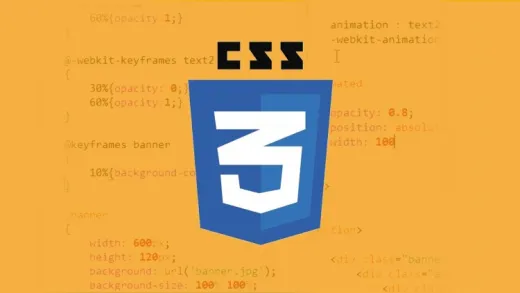


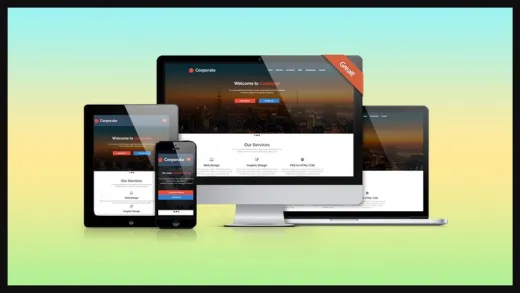

Robss M.
goods