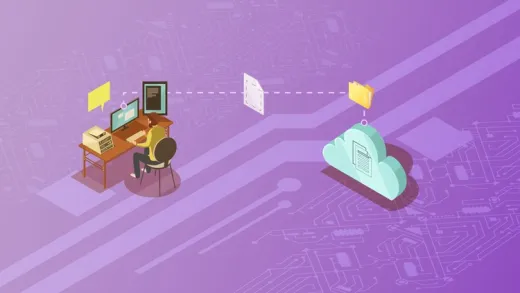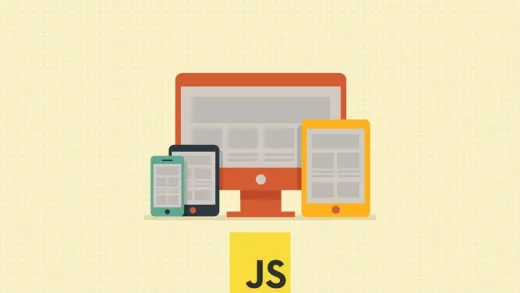Brief Summary
This course is a super friendly guide to learning JavaScript, perfect for total newbies. It covers all the basics you'll need to kick off your web development adventure!
Key Points
-
Designed for absolute beginners
-
Video-based learning at a comfortable pace
-
Hands-on projects, like a web-based calculator and Todo List
Learning Outcomes
-
Interact with JavaScript using Chrome Developer Console
-
Write JavaScript Syntax and Variables
-
Create functions and conditional statements
About This Course
Practical JavaScript for Absolute Beginners
JavaScript is a text-based programming language used both on the client-side and server-side that allows you to make web pages interactive. Where HTML and CSS are languages that give structure and style to web pages, JavaScript gives web pages interactive elements that engage a user. Common examples of JavaScript that you might use every day include the search box on Amazon, a news recap video embedded on The New York Times, or refreshing your Twitter feed.
JavaScript is known as a lightweight scripting programming language used to create interactivity on a web page.
It works with HTML and CSS hence it helps to have a basic knowledge of HTML and CSS before learning JavaScript.
JavaScript creates the interaction on websites. For example when a visitor goes to a website to complete and submit a form or clicks on a button to
perform an action.
JavaScript is the most popular front end programming language in the world today used to create visible interaction on all websites.
It is used in a variety of places for example in web development,game development,statistical presentation and more. If you want to be web developer or programmer learning JavaScript is a must.
This is a beginners course that will teach you the basics from the syntax to creating arrays. What you will learn includes :
This course has been designed for the absolute beginner to JavaScript . It is video based and at a pace which is easy enough to follow.
Learn how to interact with JavaScript using Chrome Developer Console
Learn how to write JavaScript Syntax
Learn how to create JavaScript Variables
Learn how to use various operators
Learn how to create JavaScript Functions
Learn how to create JavaScript Conditional Statements
Learn how to execute JavaScript Code
Learn how to create a web based calculator
Learn how to create a web based Todo List Web App
Learn how to interact with JavaScript using Chrome Developer Console
Learn how to write JavaScript Syntax
Learn how to create JavaScript Variables