Learn JavaScript AJAX in 1 hour
Unlock the power of AJAX in JavaScript to create seamless web applications that interact with external files without page reloads. Perfect for improving user experience.
Brief Summary
This course on AJAX will take you step-by-step through the exciting world of dynamic web development with JavaScript, teaching you how to load and send data without the hassle of page reloads!
Key Points
- Learn to create AJAX calls
- Fetch and post data seamlessly
- Master JSON data handling
Learning Outcomes
- Create interactive web applications using AJAX
- Effectively handle external data with JavaScript
- Understand JSON data parsing for smooth content loading
About This Course
Guide to Dynamic JavaScript send and receive data from external files. No page reload create JavaScript Objects JSON
Do you want to create a better user experience within your web content?
Learn how to create AJAX calls with JavaScript. Just JavaScript power up with AJAX
AJAX is for you, its perfect for creating seamless interactions between your JavaScript web browser and external files. Great for server connections.
Be ready to be amazed!
AJAX can get data from external files and load them into your JavaScript without reloading the web page. No page reloads!
AJAX can send data to a server and receive callback data to use within your JavaScript logic
AJAX is perfect for JSON data, works well connecting the server content to web content.
This course is designed to deliver a step by step learning experience so that you can learn AJAX quickly. Get started with your own web applications learn AJAX and take your content to the next level.
Learn about
Getting external file content
Posting content to a server
Using JSON data parsing and outputting to your HTML elements
Knowing how to use AJAX can set you apart, and understanding AJAX is the key to better user experience. I'm here to help you learn AJAX and ready to answer any questions you may have.
By the end of the course you will have the skills and resources needed to make your own AJAX calls.
use AJAX to GET external file data
use AJAX to POST data to server files
Create seamless interactive content
Course Curriculum
19 Lectures
Instructor

More Courses By
Mark K.
thnx! :)
- Helpful
- Not helpful
Bruno R.
I really liked the course. I needed just what it offered because I was looking for a concise and brief refresh of AJAX with plain Javascript.
The teacher has a great pace and goes direct to the point.
I put 4 and a half stars because I think that a JSON Padding explanation is missing. If we had a cross-origin error we won't be able to succeed doing our AJAX request.
- Helpful
- Not helpful
Chris C.
This is a great introduction to Ajax. I have a real-world project I'm working on and this is the missing key I've been searching for to pass data between javascript and PHP. Still reading and learning, but this course has set me on the right path for sure.
- Helpful
- Not helpful
Anonymized U.
Simple, direct and objective, good course. Good course.
- Helpful
- Not helpful
Marianne
The title is a little misleading an sweet intro to AJAX. I would have liked it if he would have gone over Vanilla JS vs. jQuery AJAX pros and cons and AJAX effective error handling for Vanilla JS AJAX. Either way, though, I really liked it. He broke it down step by step on how to do the calls and didn't waste time on making sure pure beginners can thoroughly understand, though made sure it was simple enough to allow beginners to research difficult ideas.
- Helpful
- Not helpful
Lukasz C.
The course is nice, however it shows just a simple example how to use AJAX rather than describe the basics.
- Helpful
- Not helpful
Cyril L. D.
good short course just right for me
- Helpful
- Not helpful
Labati L.
Bon cours, un propos très technique, qui nécessite plusieurs passages pour être assimilé. La compréhension (cours en anglais) est assurée par les sous-titres, parfois un peu "phonétiques".
- Helpful
- Not helpful
Hoang P.
It is perfect.
- Helpful
- Not helpful
Your email address will not be published. Required fields are marked *


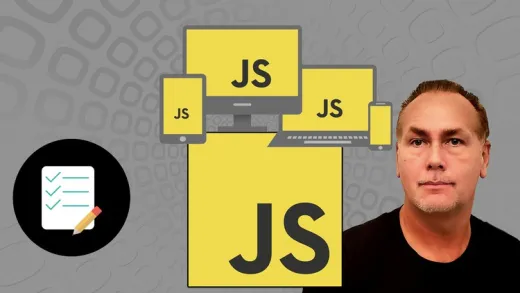





Mike P.
To get a better understanding of Ajax and the use of CORS but the first examples do not work with CORS.