Brief Summary
This course is all about diving into HTML5 and CSS3, two super cool technologies that are transforming web development. You'll learn how to create structured content, use new form inputs, and style your web pages like a pro.
Key Points
-
Understanding HTML5 and CSS3
-
Learning semantic tags
-
Using the HTML5 Selector API
-
Exploring new form controls
-
Improving web accessibility
-
Using CSS3 for styling
Learning Outcomes
-
Create structured HTML documents using semantic tags
-
Utilize the HTML5 Selector API for efficient content management
-
Implement new HTML5 form controls effectively
-
Apply accessibility features for better user experience
-
Create visually appealing web layouts using CSS3
About This Course
Learn Html5 & CSS3 from scratch-Embrace the New Global Standard.
What are HTML5 and CSS3, and why are people so excited about them? In this workshop, the first of a three-part series, an expert author introduces you to these emerging technologies and why they are going to change the world of web development. You’ll learn how to work with new HTML5 features like semantic tags, the selector API, new form input controls, improved accessibility, and more. You’ll also get up to speed on the basics of CSS3, from creating drop shadows and rounded corners to working with transforms, selectors, and web fonts.
In this workshop you’ll be introduced to the fundamentals of web development with HTM5 and CSS3. The contents of this course include:
Introduction to HTML5
This chapter gives an overview of the purpose and scope of HTML5 and CSS3, and summarizes the key features.
Creating HTML Content
In this chapter you’ll learn how to structure an HTML document using semantic tags and how to locate content quickly by using the HTML5 Selector API.
Development Tools and Debugging
This chapter explores popular HTML5 IDEs and browser developer tools, and shows how to use Modernizr to test for HTML5 feature support.
Forms Input
This chapter explores the new form controls in HTML5 and also demonstrates how to use the new File Handling API.
Accessibility
This chapter explains how to use the accessibility features in HTML5, which aid assistive technologies such as screen readers.
Using CSS3 Effectively
This chapter explores the new features in CSS3, which can be used alongside HTML5 to define the presentation layout for web pages.
The lessons are wrapped in a feature-rich interface that lets you jump to any topic and bookmark individual sections for later review. Full-Screen mode provides a hi-def, immersive experience, and Watch-and-Work mode shrinks the video into a small window so you can play the videos alongside your application. Also included are exercise files that give you an easy way to try out the techniques you learn.



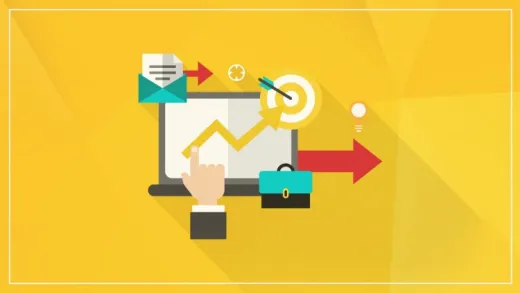
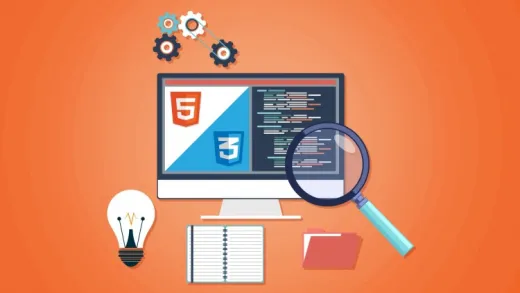

Abdulkadir G.
Good teacher