Brief Summary
This course is your go-to guide for everything WordPress! It’s packed with fun ways to learn how to create, customize, and handle your website like a boss.
Key Points
-
Learn how to build and manage your own WordPress website
-
Hands-on practice with themes and plugins
-
Understand user roles and WordPress settings
Learning Outcomes
-
Create and manage a WordPress site from scratch
-
Customize themes and add functionality using plugins
-
Understand key concepts like CMS, user roles, and content management
About This Course
Huge Comprehensive Course For Teaching WordPress From A to Z.
This course will give you all the best information to learn WordPress and how to use it and how it works, we offers practices in editing for contents and managing for the site and how to customize it. by the way you will learn how to create and manage hosting package on the server to setup the word press then you will be able to start learning how to customize your web site by WordPress, then you will be able to manage and create the contents of your web site likes pages and posts with categories and tags you will take all information to add menu and widgets for the site then you will be able to choose the theme of the site which will provides how the web site looks and feel will be, you will be able to customize the theme will all activities and parts , well will discuss for 5 different themes in this course to see the variety of web site tasks and faces, so that you will be able to do the web site of blogs, newsletter, magazine, company, restaurant and media web sites, in addition you will learn how to add functionality to the site by using plugins like multilingual plugin , photo album plugin and social media plugins and poll plugins at your site to get by the last a professional web site . in some section you will learn how to provides the user rolls for your web site as administrator , editor and other privileges , finally you will learn more about settings of the site, how it work and how it managed, that is all for this course be patient to see all of features of this course when you enroll this course.
Some of the Important Sections and Lectures of This Course
what is wordpress
what is CMS
how to build your web site
how to create database on the server
how to upload and install wordpress on the server
how to manage contents on wordpress sites
manage posts and pages on wordpress web sites
how to define and moderate categories and tags at wordpress web sites
how to add media at wordpress web sites
how to manage third part media at your web site
how to finding wordpress themes
how to choose your themes
how to manage and customize themes in wordpress
working with 5 different themes
how to add additional functionality at your site by using plugins'
work with contact us form
adding professional albums
adding poll and quiz
deal with social media plugins
User Roles in wordpress
manage users at wordpress site
wordpress setting
customize your site by several settings

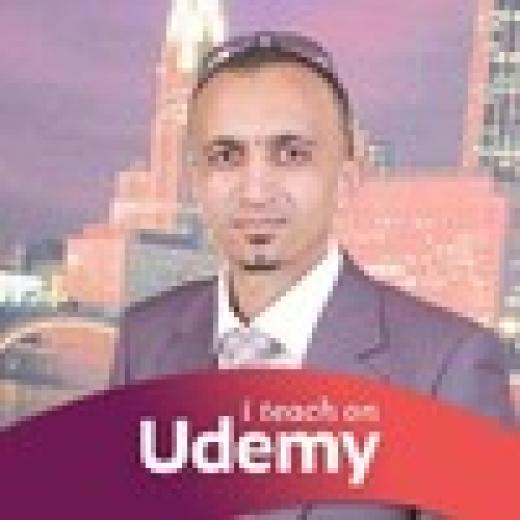







Robert S.
great experience