Brief Summary
This course is all about making your life easier with Selenium! You’ll learn how to automate tasks on web browsers using simple, clear examples. Perfect for anyone wanting to level up their web testing game!
Key Points
-
Comprehensive guide to Selenium with 45 examples.
-
Focus on automating web browser interactions.
-
Learn best practices for maintainable testing scripts.
Learning Outcomes
-
Understand the basics of Selenium and its Java API.
-
Be able to automate web tasks and user interactions.
-
Write and maintain sophisticated testing scripts using best practices.
About This Course
A comprehensive guide to Selenium using 45 solved examples on automating web testing
Selenium is a specialized, easy-to-use framework for automating interactions with web browsers, whether it’s to test the functionality of web apps that you’ve developed or to automate boring and repetitive tasks or to perform activities like scraping websites.
In this course, we’ll be working with Selenium’s Java API to test browser functionality and automate tasks using nearly 45 solved examples of use cases you might encounter on a regular basis. We’ll look at scenarios like
1) scraping websites for specific elements identified by HTML tags, CSS selectors
2) Testing User interactions of all kinds as click, entering text, drag and drop, selecting from dropdowns
3) Automating Browser Navigation and Handling cookies
4) Switching between your main browser window and pop-up alerts, embedded iframes
5) Interacting with HTML5 based elements like video players
6) and Parallelly running tests across multiple browsers and platforms from your local machine using Selenium Grid
Selenium makes automating all the tasks we’ve mentioned very straightforward but as your tasks get more and more sophisticated you’ll want to use best practices to structure your code. We’ll talk about the Page Object Model design pattern and how you can use it to design testing scripts that are easy to maintain.
Test functionality of web applications using Selenium WebDriver
Automate boring and repetitive web based tasks
Write maintainable scripts to test sophisticated web applications


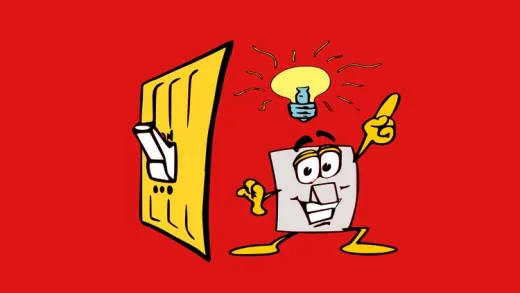



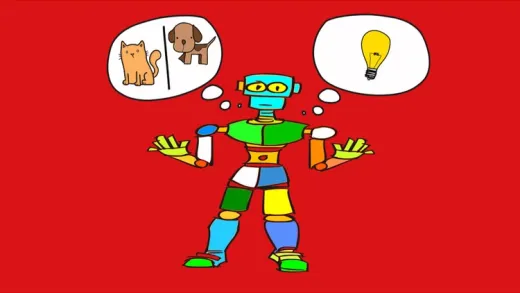


Ta F.
Good detailed introductory explanation