Brief Summary
In this course, you’ll get to know jQuery like you’re chatting with a buddy. We’ll break everything down into simple, fun examples so you can master it all without feeling overwhelmed.
Key Points
-
Learn jQuery through 53 fun examples.
-
Start from the basics and build up to advanced techniques.
-
Create your own custom plugins easily.
Learning Outcomes
-
Effortlessly manipulate your webpage content with jQuery.
-
Use simple code to perform complex tasks.
-
Design and develop custom plugins tailored to your needs.
About This Course
53 examples which form a step-by-step guide to master jQuery
NOTE: This course uses jQuery 3.1.0 and jQuery UI 1.12.1
jQuery takes the most common operations that you would want to perform on your website and allows you to accomplish it in one line of code. Learn jQuery by example: from basic building blocks to developing your own custom plugins!
Let's parse that.
Basic building blocks to custom plugins: The course starts with basic principles which form the backbone of jQuery. Selectors, working with events, applying styles and animations, DOM manipulations, Ajax requests, using custom plugins etc. The later part of the course shows you can roll your own stateless and stateful plugins using the $.fn object and the widget factory.
In this course, we will learn by example. Each example is self-contained, has its source code attached, and gets across a specific jQuery use-case. Each example is simple by itself, but they come together as building blocks to build complex use cases.
What's included in this course:
jQuery basics: Selectors, selector functions, mouse and key event handlers, CSS animations and styles, the animate() function, appending and editing DOM elements, Ajax requests
jQuery in-depth: Advanced selectors, event propagation, event capture and bubble phases, how animations work, custom animation queues and bypassing the queues, performance tips and tricks
jQuery plugins: Using custom plugins, developing a stateless plugin using the $.fn object, stateful plugins using the Widget Factory, jQuery UI components and the jQuery UI theme roller
Use jQuery with ease to add styles, animations, Ajax support and more to their websites
Use custom plugins to add common components to sites rather than re-inventing the wheel
Build their own stateless and stateful custom plugins in jQuery


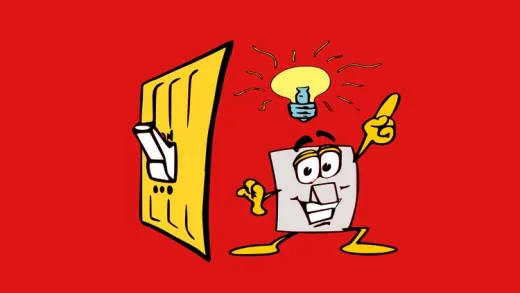



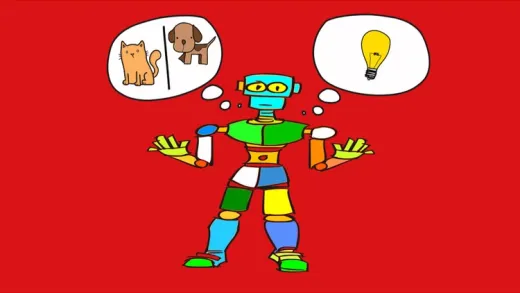


Mark K.
Good examples and thorough explanations.