Brief Summary
This course is all about mastering Bootstrap, the leading framework for stylish and responsive websites. You’ll dive into hands-on projects, from photo galleries to e-commerce sites, learning all the cool tricks and techniques along the way. Perfect for anyone wanting to up their web development game!
Key Points
-
Master Bootstrap 3 and Bootstrap 4
-
Build real-life projects
-
Learn responsive design
-
Explore SASS and LESS
-
Discover new features in Bootstrap 4
Learning Outcomes
-
Build responsive websites that function across devices
-
Understand and utilize Bootstrap components effectively
-
Implement best practices for HTML, CSS, and JS
-
Create a variety of real-world projects
-
Navigate and use new features in Bootstrap 4
About This Course
Master Responsive Web Development Using Bootstrap 3 and Bootstrap 4 While Building Real Life projects
Bootstrap is the world's most popular mobile ready web development framework for HTML, CSS and JavaScript. Bootstrap is for you if you want to quickly build a super cool website which work across devices and browsers. It is easy to learn and super powerful. We have recently included new projects from Bootstrap 4 beta in addition to Bootstrap 3 which is the stable version of Bootstrap.
We have bought together all the best practices of building bootstrap sites into an unique project based course which will teach you all the nuances of web development while building real world bootstrap projects. The projects cover generic development process and are diverse enough to cover a very wide variety of websites. The projects covered in the course are
Bootstrap 3 Projects
Photo App Sales Website : A simple project to get you started. It will help you quickly master the basic bootstrap structures and you will be quickly up and running on your first bootstrap website.
Portfolio Resume using SASS - Learn to use SASS along with Bootstrap for this next project. Learn about Grid Systems, List Styling and Progress Bar Components in this course.
Social Network Template - This will be a fairly complex project with multiple bootstrap components. You will learn about Nested grids, Button Groups, Gallery plugin and Responsive Media Queries.
Agency Landing page - This project develops a landing page using LESS. LESS is a CSS preprocessor. You will also learn Jumbotron showcase,Scroll Down Effect and Font Awesome Icons.
Photo Gallery - You will learn to create a Photo gallery display using components such as Grid UI and Tab Widget. You will also learn the use of Bootstrap Image Carousel and Photo Lightbox Jquery Plugin.
CMS Admin Template - Learn to build an Admin template for a content management system. You will learn the use of Bootstrap Table Classes,Glyphicons, Breadcrums and Button Groups
Web hosting Company Website - This project will teach you Bootstrap Components such as Bootswatch UI tools, Content carousel, Stack icons and stylish fonts.
E-commerce Template - Learn to build a front end of an E-commerce website. Learn components such as Tab Widget, Product Grid and Custom header.
Business Bootstrap Theme - Learn to use animation in your website with animate css. Also learn to optimize your site for mobile with this amazing project.
Blog Website - Learn to build the front end of the blog with components such as Dropdown menu, Contact form, Carousel Thumbnails & Grid View.
Bootstrap 4
Whats New in Bootstrap 4 - Get to know everything thats new in Bootstrap
Hello World Project - Build a complete project template
Complete Website Project - A complete website built using latest Bootstrap 4 features
More Bootstrap 4 projects will be added soon.
With all this projects under your back you can build almost anything with Bootstrap. So click that Enroll button and see you on the other side.
Build Responsive Websites
Understand the use of Bootstrap Components
Master the best practices for HTML, CSS and JS development






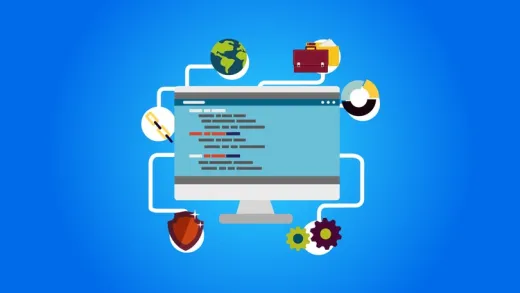




Karen S.
Very good, I enjoyed all the modules, and learned a lot. Thank you for this great course.