Brief Summary
This course takes you on a journey to build cool web apps using ASP.NET, C#, and more! You’ll learn to create responsive interfaces with Bootstrap, manage data efficiently, and get hands-on experience with real-world tools.
Key Points
-
Build web applications from scratch using ASP.NET.
-
Utilize Bootstrap for responsive design.
-
Work with server controls like Listbox and Dropdownlist.
-
Implement data controls like Gridview and Formview.
-
Integrate Entity Framework with SQL Server for data access.
Learning Outcomes
-
Understand the basics of ASP.NET Web Forms architecture.
-
Create web applications that work on any device.
-
Use Entity Framework to interact with SQL Server databases.
-
Implement various server and data controls for enhanced functionality.
-
Master responsive design techniques with Bootstrap.
About This Course
Learn to Build Production based Web Applications with Microsoft’s ASP.NET, C#, Entity Framework, JavaScript & Bootstrap.
In this course, you will learn how to create an Asp.Net Web Forms application from scratch, while implementing the Responsive Design Framework Bootstrap. We will start with the installation of Visual Studio.
From there, we will learn about the different server controls such as a Listbox, Dropdownlist, File Upload controls and more while structuring these controls with Bootstrap for a clean user interface design.
We will then implement different data controls such as a Gridview, Formview, and Repeaters. These controls will be incorporated within Entity Framework and Sql Server for the purpose of advanced data access techniques..
Students who complete this course will acquire the skills for creating advanced Asp.Net web applications while implementing Bootstrap and Entity Framework.
Source Code will be made available. Once the student finishes this course, They will be able to create advanced .NET applications that will be functional on any device.
Learn Object Oriented Programming Basics with C#
Learn How to Interact with a SQL Server Database using Entity Framework
Learn the basics of the ASPNET Web Forms architecture



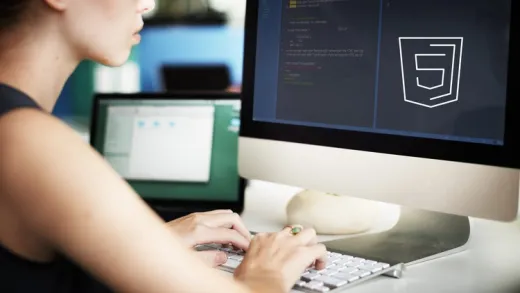
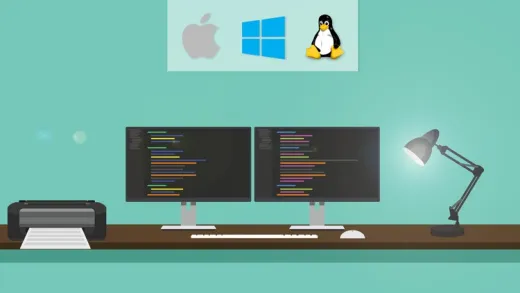


Rajagopallan V.
Seems this video was recorded around 10 years back, as I can see the version of Visual Studio used is 2013. I expected that the course would be using the latest version of Visual Studio version i.e. 2022 professional version, which this course did not meet. If this was using a old version of Visual Studio, it should have been mentioned in the start of the course information so that somebody knows before enrolling for it. So, not very happy with it.