Brief Summary
This course is your go-to guide for mastering Adobe Acrobat XI. From creating to editing and enhancing PDF documents, you'll learn all the key skills to handle your PDF needs like a pro. Plus, you'll get hands-on exercises to practice along the way!
Key Points
-
Create and edit robust PDF documents with Adobe Acrobat XI.
-
Build interactive forms and PDF Portfolios.
-
Enhance PDFs with bookmarks, links, and multimedia.
-
Convert documents to various formats.
-
Improve workflows with commenting, security, and electronic signatures.
Learning Outcomes
-
Gain practical skills in creating and editing PDFs.
-
Learn to build and customize interactive forms.
-
Understand how to enhance documents with multimedia.
-
Master workflows with commenting and security features.
-
Feel confident using PDFs on various devices, including mobile.
About This Course
Learn all about how to create, edit, and build the best and most robust PDF documents with Adobe Acrobat XI.Learn Acrobat XI is comprehensive online training for Acrobat XI Std. or Pro. Learn how to create, edit, enhance, scan, convert to other formats, and build interactive forms, PDF Portfolios, mobile PDF files, or PDF files that are accessible those with disabilities. The sessions are organized and developed so you can begin at any point or topic in the course. Whether you’re new to Acrobat XI, upgrading, or simply looking to expand your current knowledge of Acrobat, these sessions explore the product in detail.
This course includes exercise files that you can follow along with as well as extras you won't find in other courses like watermark files, Actions, and fix ups that you can customize for use in your own projects.
Learn the best way to create PDF files for use on many different types of devices including mobile.
Learn how to enhance your PDF files with interactive elements such as bookmarks, links, and multimedia.
Learn how to improve your business workflow through the use of commenting, security, and electronic signatures.


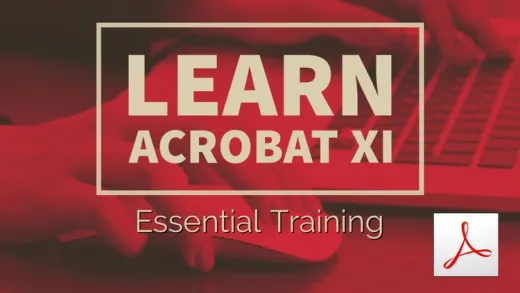

Becki P.
Really great course. Very thorough.