Brief Summary
This course is all about leveling up your Illustrator skills by creating a fun egg face character. It’s packed with awesome techniques pros use, and you'll have a great time mastering them through a hands-on project.
Key Points
-
Designed for beginner to intermediate Illustrator users
-
Focus on creating a character with an egg face
-
14-step video tutorial totaling 1 hour and 55 minutes
-
Includes a sample Illustrator file for hands-on learning
-
Teaches advanced techniques like shape transformation and gradient application
Learning Outcomes
-
Master advanced Illustrator techniques
-
Gain confidence by completing a unique project
-
Learn to use shapeshifting and gradient skills
-
Create complex textures and shadow effects
-
Understand the use of the Appearance panel and Pathfinder tools
About This Course
Illustratorのスーパーテクニックが確実に身につく
初級・中級レベルのIllustratorユーザーがワンランク上の上級者を目指すためのトレーニング・コースです。
1作品1講座形式で構成されており、自分で作品を完成させることで達成感を得ることを目的にしています。この講座では「卵の顔」の制作をすることで上級者が使うスーパーテクニックと言われるスキルを身につけます。
1時間55分15秒の動画講座で14つのステップから構成され、完成見本のillustratorファイルを同梱しているので、目的意識をもって学べます。
この講座で多用しているテクニックは、「シェイプの変形」「アピアランスパネルを使った色と効果の効果的な摘要:「複雑なグラデーション」「パスファインダーとシェイプ形成ツール」などです。
コースは次の内容で構成されています。Step01「卵のシェイプを作る」9:09Step02:「卵の表面のグラデーション」4:54Step03:「卵表面のテクスチャ」9:47Step04:「目のシェイプ(1)」9:31Step05:「目のシェイプ(2)」7:52Step06:「シャドウと黒目」6:28Step07:「目にハイライトをつける」7:42Step08:「眉毛の描き方」9:23Step09:「ディンプルとドロップシャドウ」10:00Step10:「メガネレンズのシェイプ」6:27Step11:「メガネフレームのシェイプ」8:20Step12:「メガネのシャドウ」9:44Step13:「帽子のシェイプ」6:16Step14:「仕上げ」9:42
初心者では味わえないIllustratorのスパテクの世界を堪能してください。

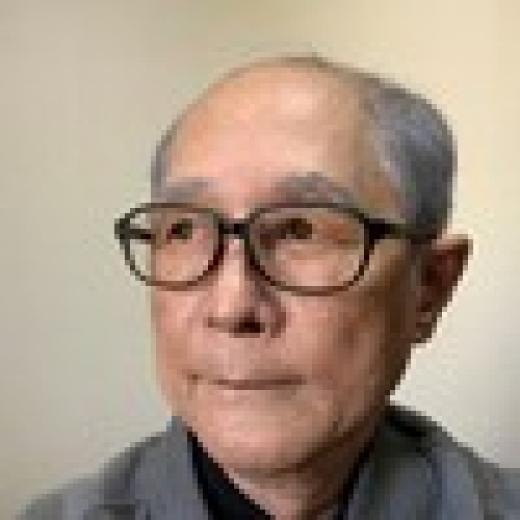
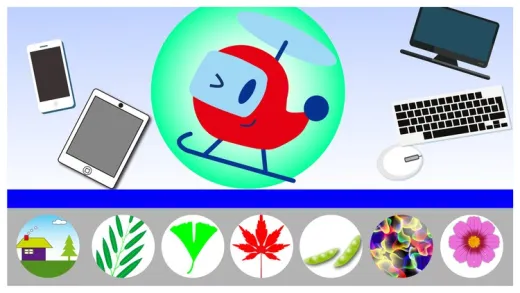



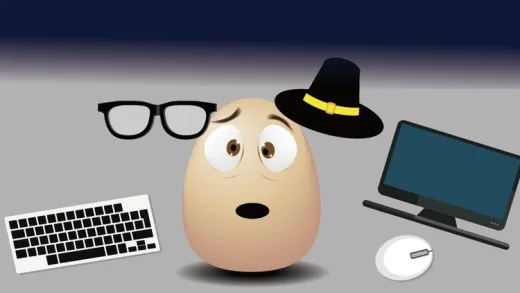
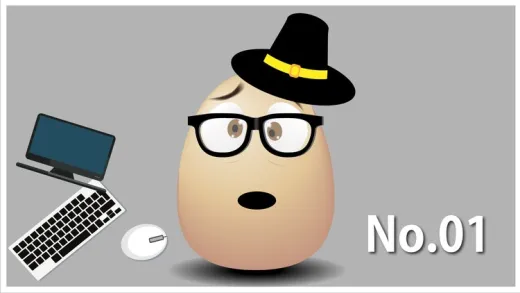

てら �.
イラレの基礎をやった後にこちらの課題にチャレンジすれば、良い気づきや動作確認のおさらいになるかと思います。