Brief Summary
This jQuery UI course is your gateway to becoming a professional User Interface designer! With 12+ hours of engaging content, you'll learn everything from basic concepts to advanced techniques, making designing user interfaces both easy and fun.
Key Points
-
12+ hours of beginner-friendly content
-
Hands-on coding examples from scratch
-
Comprehensive understanding of jQuery UI features
Learning Outcomes
-
Master jQuery UI and its functionalities
-
Create and implement interactive UI components
-
Effectively use jQuery for web animations and mobile apps
About This Course
Learn to design attractive user interface using jQuery (jQuery UI) and be a professional interface designer from scratch
***Top rated jQuery (jQuery UI ) course on udemy***.
jQuery-"Write less do more" , let's use this concept to design amazing user interfaces using jQuery.
Are you dreaming to be a professional User Interface (UI) developer?? or
You want to develop an awesomely attractive Graphical User Interface(GUI)??or
You want to be a freelancer UI developer and earn $$$$???
This 12+ hours of content will transform yu as a complete user interface designer using jQuery.
If your answer to any of these questions is yes , then why not to choose jQuery?.
jQuery , a very small name , which can be used to perform website animations , used to create mobile apps , and also user interfaces which you are going to learn in this course.
It is proved that jQuery is said to be the easiest programming language if your dream is to design an user interface .
This jQuery User Interface (UI) course is just for you and your search for a complete UI course ends here.
Benifits / Advantages of this course:
1). No matter you are a beginner or an expert , this course is designed from scratch.
2). Every programming example will start from a blank page and will ends up with a desired output.
3). A line to line description of every single code is provided in a descriptive manner.
4). This course will work as a "ZERO to HERO" , so at the end you will be an expert in designing interfaces and using javascript libraries effectively.
Sections included in this course:
1). Introduction to instructor , Jquery UI , understanding about what you are going to learn in coming lectures with different uses and utilisations of jQuery UI.
2). Hands on to interactions which are:
2.1) Draggable
2.2) Droppable
2.3) Resizable
2.2) Selectable
2.2) Sortable.
3). Understanding the practical uses of widgets:
3.1). Accordion
3.2) Autocomplete
3.3) Button
3.4) Datepicker
3.4) Dialog
3.5) Menu
3.6) Progressbar
3.7) Selectmenu
3.8) Slider
3.9) Spinner
3.10) Tabs
3.11) Tooltip
4). Applying different effects :
4.1) Hide
4.2) Show
4.3) Toggle
4.4) AddClass
4.5) RemoveClass
4.6) SwitchClass
4.7). Easing effects
And now you can develop the complex graphical user interface with confidence.
Go from a total beginner to an advanced interface designer using jQuery UI.
Get the deep knowledge of the features of jQuery UI.
Hands on to the Interactions with practical coding examples : drag , drop , resize , select and many more

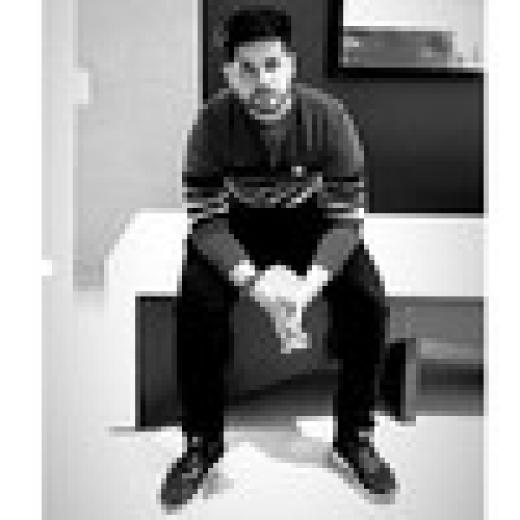




Rajesh
small font on screen, lot of typing at slow speed. poor knowledge of English language.