Brief Summary
This course is all about helping teachers get the most out of their iPads. You'll learn the basics, explore cool apps, and discover how to use your iPad for teaching and creativity. It's designed to make your tech experience smooth and effective, whether you're in a classroom or beyond.
Key Points
-
Introduction to basic and advanced iPad operations
-
Focus on iPad as a teaching tool for educators
-
Detailed look at essential classroom applications
-
Exploration of iPad's function as a consumption, creative, connective, and curation device
-
Appropriate for teachers of grades 8-12 and adaptable for junior-high
Learning Outcomes
-
Understand basic and advanced iPad features
-
Identify key applications for teaching
-
Learn to use the iPad for consumption and creation
-
Explore ways to connect and curate educational content
-
Become a more efficient user of the iPad in various settings
About This Course
The design of this course is to introduce teachers to using the iPad most efficiently.
The design of this course is to introduce teachers to using the iPad most efficiently. This course looks at iPad basic operations as well as advanced configurations and use as a teaching tool.
This course also outlines some key applications for use in the classroom. This course is geared toward 8-12 teachers and technology coordinators, but is applicable with some modifications for the junior-high grades. Many of the methods shown here are also usable by parents and students.
We will also look at some of the basic ways your iPad can be used as a teaching tool, consumption, creation and curation device. The iPad 101 course is designed by a teacher for teachers - to make them more efficient users of the device.
There is plenty of backup and detail for the explanations in the training materials and videos. This is a basic course, but offers a tremendous amount of depth in understandings. iPad 101 asks four basic questions of how best to understand and use your iPad:
How is your iPad a consumption device?
How is your iPad a creative device?
How is your iPad a connective device?
How is your iPad a curation device?
Each of these four critical understandings is woven through the course, presented with apps or built-in functionality, and looks to extend the device beyond it's original intentions.
Most of the examples provided are aimed at using the device as a classroom tool, but are applicable in all industries.


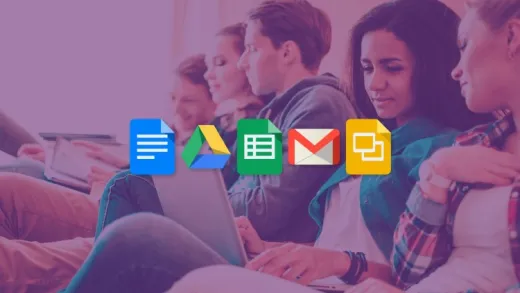
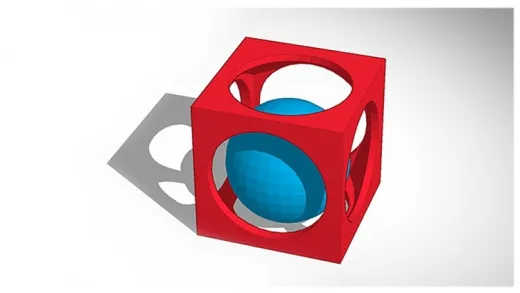


Rex
Decent