About This Course
Learn to use Microsoft SQL Server Reporting Services to create various types of reports and dashboards
The ability to report, analyse and visualise data in a variety of interactive, mobile and printed reports,
is essential to control and manage your organisation .Such reports and dashboards are increasingly designed
and deployed using Microsoft SQL Server Reporting Services. In this course we will be focusing on creating dashboard
reports that will display data in various formats.
A digital dashboard, also known as an enterprise dashboard or executive dashboard, is a business management tool used to visually ascertain the status (or "health") of a business enterprise via key business indicators. Digital dashboards use visual, at-a-glance displays of data pulled from disparate business systems to provide warnings, action notices, next steps, and summaries of business conditions.Dashboards are visual representation of the data already collected and stored on your database. They through visualization convert Data into meaningful information that you can act upon.
Discover how to create and manage interactive reports using SQL Server Reporting Services (SSRS) and SQL Server Report builder. You create datasets and build various types of reports .
Microsoft SQL Server Reporting Services (SSRS) enables users to build flexible, powerful reports based on database data, SharePoint data, and other information. These reports can be published to a central server for use by a department, specific managers, or even an entire office.
Topics covered in the course include:
• Creating a column chart
• Creating a Pie chart
• Adding Indicators to reports
• Adding Gauge to reports
• Adding Maps to Reports
After completing this course you will be confident to create your own digital dashboards using SQL Server Reporting Services (SSRS)

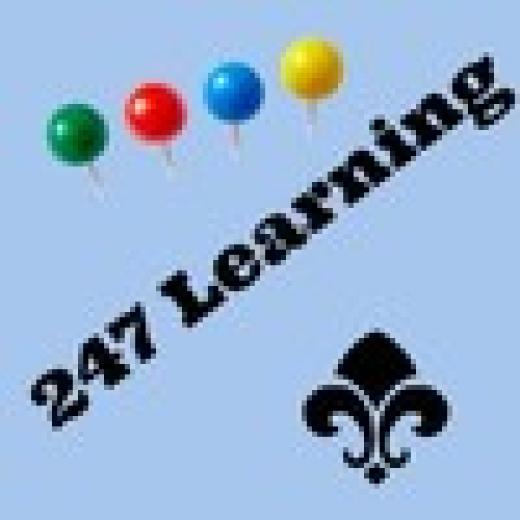



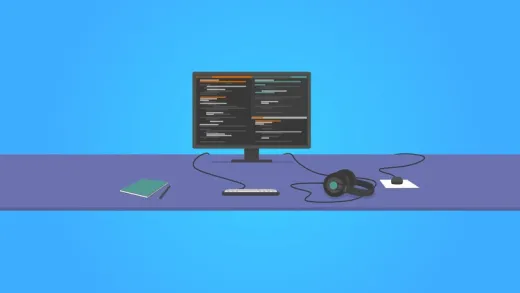



Jason A.
Course was informative but the link for the Microsoft Virtual Labs no longer exists, so this is a lecture only course.