Introduction to jQuery Web Development
Learn jQuery easily and make your web pages dynamic with advanced functionalities! Perfect for beginners.
Brief Summary
This jQuery course helps you easily add dynamic and interactive elements to your web pages, making your HTML come alive!
Key Points
- Make your HTML dynamic and interactive
- Learn to use AJAX with jQuery
- Create cool animations with just a few lines of code
Learning Outcomes
- Understand how to add jQuery to your web projects
- Create dynamic web pages with ease
- Utilize AJAX calls for real-time data updates
About This Course
Explore how you can easily add advanced functionality to your web projects by adding jQuery. JQuery for web development
jQuery is easy to add to your websites and can provide really powerful advanced functionality.
Learn how to make your web content dynamic. jQuery is perfect for connecting your HTML elements with script. Let your HTML come to life, change the content that is displayed using jQuery. It brings life into boring old static HTML pages, and makes them dynamic. Access all of your page elements and let you imagination guide you as to what you want to happen. Users are expecting more, and within this course we show you how you can deliver using jQuery.
Bring data into your webpages dynamically and use that data to create better user experiences. Customise the user experience as you use data to make HTML dynamic. No page reloads, it updates your page content. Making AJAX calls easy, bring in data and use it in your code. One of the easiest ways to create AJAX calls is with jQuery. This course shows you the options for retrieving external file data and pulling it into your code to use within your web pages.
jQuery also makes animations of HTML elements easy, with just a few lines of code that can move and create awesome effects on any HTML element. You won't believe how easy it is to create amazing effects with jQuery. This course covers, hide/show, fading, sliding effects and animate.
Learn to select your HTML elements and let jQuery make them shine. This course covers everything you need to know to get started with jQuery.
Step by step learning
HD quality videos
Source code included
Top resources and tips for using jQuery
Professional instruction from an instructor with over 18 years experience.
Let jQuery simplify the process of adding advanced functionality to your web pages.
Explorer how jQuery works
See how to add dynamic functionality to your page elements
Learn about updating HTML content
Use events to create user interaction
Traverse the HTML content to better select desired elements
Create animations and cool effects
Discover how to load data into your webpage via AJAX calls
I'm here to help you learn how to use jQuery, and ready to answer any questions you may have.
jQuery is in demand used across many of the top websites today. Learning to use jQuery can set you apart. Want to know more, join now to start learning about jQuery today.
add jQuery to web projects
use jQuery to create interactive content
use jQuery to create dynamic web pages
Course Curriculum
34 Lectures
2 Lectures
Instructor

More Courses By
Thomas S.
Suitable for beginners. Course gave a good introduction to jQuery and a appropriate survey of its possibilities.
- Helpful
- Not helpful
Anan M.
learn jquery
- Helpful
- Not helpful
Gary A.
Better delivery than some of the instructor's other courses where we simply watched the coding - this course does provide some introduction to concepts. Still lacking in the fundamental "why?".
- Helpful
- Not helpful
Dardo L.
es muy interesante
- Helpful
- Not helpful
Jorge F. S.
El curso está bien como introducción a jQuery, pero me parece que se tomaba demasiado tiempo en explicar algunas cosas, en mi opinión podría haberse resumido más y habría estado igual de bien. (Es mi opinión personal)
- Helpful
- Not helpful
Jamila F.
I've found this course extremely helpful so far. It is well structured, thorough, and the pacing is good. Well worth the time and money.
- Helpful
- Not helpful
Minto C.
He is a really great teacher. Hard to find someone who can explain for the complete beginner.
- Helpful
- Not helpful
Osmar D. C. F.
PROS: Simple examples, good volume, teacher narrates the code, easy to read and understand.
CONS: not so useful examples, code has bad indentation, bad variable names (too short), could clear comments (they are not used anymore). It looks like the teacher explains as just create the example (maybe a little of lack of planning).
- Helpful
- Not helpful
Zaldy P.
great course !!!
- Helpful
- Not helpful
Your email address will not be published. Required fields are marked *


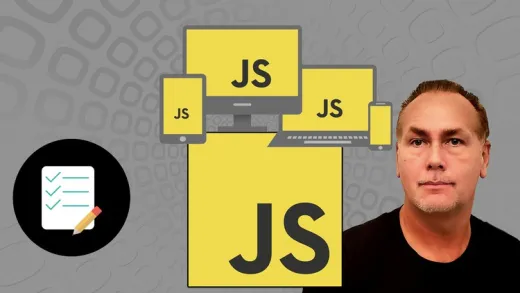





Joaquin G. C.
Actualmente cumple mis espectativas