Brief Summary
This course is all about getting cozy with Bootstrap 3, the cool framework for building awesome web pages. You’ll learn the grid, responsive tricks, and how it’s different from its older sibling, Bootstrap 2. Plus, there's plenty of hands-on examples for you!
Key Points
-
Introduction to Bootstrap 3 features
-
Understanding the grid system
-
Learning about responsive utilities
-
Exploring mixins
-
Differences between Bootstrap 2 and 3
Learning Outcomes
-
Familiarity with Bootstrap 3's basic features.
-
Understanding key components in Bootstrap 3.
-
Ability to create layouts using the grid system.
-
Knowledge of how Bootstrap 3 is different from Bootstrap 2.
-
Hands-on experience through example projects.
About This Course
An introduction to the basic features of Twitter Bootstrap 3 including the grid system, responsive utilities and mixins.
Note: this course was published many years ago. Please consult with the documentations for the latest details.
This course is an introduction to Bootstrap 3 new features and how it is different from the Bootstrap 2. The videos covering components are short and to the topic including examples and sample code. All the sample projects are hosted on github and available to you any time. I hope that you can enjoy the great features that Bootstrap 3 has to offer just like I did when I started working with this amazing framework almost a year ago.
Become familiar with the basic features of Bootstrap 3
Get to know the different components of version 3
Explore some of the differences between V2.x and V3.x





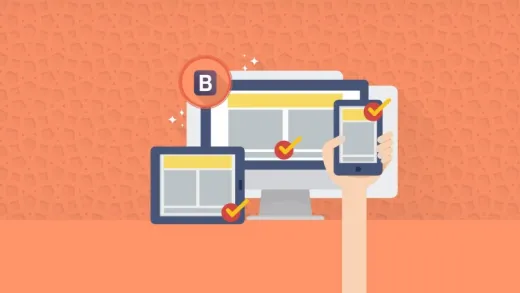

Mesfin D.
its great