Brief Summary
This course is all about leveling up your PowerPoint skills! You'll design and animate modern slides that stand out, whether you're a newbie or a seasoned pro. Perfect for any presentation need.
Key Points
-
Design 20+ unique PowerPoint slides
-
Learn essential and advanced design skills
-
Engage with practical assignments
Learning Outcomes
-
Create modern and stylish PowerPoint presentations
-
Master design and animation techniques
-
Effectively communicate ideas visually
About This Course
Learn to Design & Animate 21+ Infographic PowerPoint presentation slides with custom fonts & graphic designs
Design and Animate 20+ Unique and Modern PowerPoint presentation slides in PowerPoint 2016 or PowerPoint 2019, or Office 365, which adheres to the latest design procedures.
Do you feel your presentation looks too generic, besides whatever customization you do?
Are you getting troubled in choosing the best color combinations for text and other elements?
Do you find it hard to get high-quality images for your presentations?
Do you feel your presentations aren't modern enough?
Do you think that you lack design and animation skills?
Is it taking too long to create or edit PowerPoint presentations?
Then, this is the apt course for you. The above 6 are the common issues faced in modern slide designs. This course resolves that easily, quickly and also in the best-organized way possible.
WHAT'S INSIDE THIS COURSE?
1. Discussing and Resolving common issues faced in Modern slide designs. In the first 1 hour, you'll get free access to all types of modern design elements that we will use in our course, such as editable icons, vectors, stock images, mockups and custom fonts. You'll also learn to import and edit those elements in PowerPoint
2. In the next 1 hour, you'll learn all the Essential Design Skills and Animation skills in the best practical way possible, as you'll implement all these skills simultaneously in designing and animating your first modern slide. This 1 hour will fast forward any beginner to intermediate level.
3. In the 3rd hour, you'll master Advanced design and animation skills in PowerPoint and secret design tips and time-saving tricks, where even an expert would become a pro expert.
4. Next comes the Exclusive content. You will design and animate 15 more Modern slides, including,
4 Advanced multipoint slides - Replace long text with just 4 modern animated design elements
6 Business Process Flow slides - Shine in business meetings. Present business process flows in style.
4 Timeline Slides - No more tables or boring snapshots. Present your growth with stunning animations
5. Assignment activities to master your design and animation skills in PowerPoint. The entire curriculum is crafted carefully to keep you engaged till the end of the course.
You won’t be learning tools or design skills plainly. Once you learn them, we will immediately put them into practice in the slide design and assignment activities.
WHAT'S SO SPECIAL ABOUT THIS COURSE?
Then this is the ultimate course that you'd need to make stellar presentations that impact the minds of your audience.
Whether you're a beginner or an expert, it doesn't matter; this course will make any beginner an expert and show any expert a different perspective on how to use that expertise to design modern presentations.
This is a complete and comprehensive course, incorporating all necessary tools and resources. You need to do only one thing.
Download all the free resources as said in our course and design the PowerPoint slides along with me.
Create Microsoft PowerPoint Presentations that are Eye Catching and Modern
Design 20+ Multipoint, Business Process flow and Timeline slides in PowerPoint
Lots of secret tips & tricks to create modern PowerPoint slides, quick & easy, so time consumption will never be a concern for you


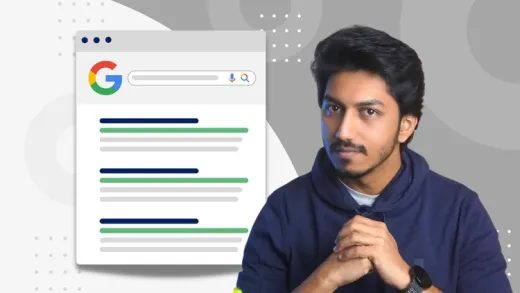

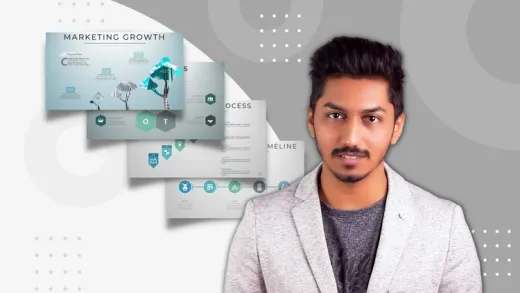

Olivia T.
Great.