Brief Summary
This course dives into the world of IBM's Lotus Domino and Notes, exploring everything from installation to administration, security, mail routing, and user management. You'll get hands-on experience that sets you up for success in managing Domino environments!
Key Points
-
Introduction to Lotus Notes and Domino
-
Understanding the Domino Server and its components
-
Basic administration tasks and tools
-
Security components and access control
-
Mail routing and replication processes
-
User and group management in Lotus Domino
Learning Outcomes
-
Successfully manage IBM Lotus Domino Servers and Users.
-
Build an IBM Lotus Domino Infrastructure from scratch.
-
Support IBM Lotus Applications effectively.
-
Implement security measures and access controls.
-
Troubleshoot and resolve common server and replication issues.
About This Course
Lotus Domino Administration 8.5.3 A Comprehensive Training
Introduction to Lotus Notes
Overview of Lotus Notes
What are Lotus Domino and Lotus Notes
Components of the Notes Infrastructure
Describing the Role of the Domino Server
What is a Domino Database
Understanding the Impact of the Domino Directory
Introducing the IBM Lotus Domino 8.5 Environment
Topic A: Examining the IBM Lotus Domino 8.5 Architecture
IBM Lotus Domino Architecture
Client and Server Architectural Components
Server Documents
Lotus Domino Server Types
Default Location Documents
Client Types
Overview of Lotus Notes 8.5 Features
Topic B: Investigating IBM Lotus Domino Applications
The Object Store
Components of Lotus Domino Applications
Database Types and Applications
Composite Applications
Required Server Applications
The Lotus Domino Directory
Lotus Domino Domains
Single vs. Multiple Domains
Topic C: Exploring IBM Lotus Domino Server Functionality
Categories of Lotus Domino Services
Core Lotus Domino Services
Server Tasks
Lotus Domino Advanced Services
Lesson 2: Performing Basic Administration Tasks
Topic A: Starting IBM Lotus Domino Administrator
Lotus Domino Administration
Lotus Domino Administration Tools
The Lotus Domino Administrator Interface
Topic B: Using Online Help
Topic C: Navigating in IBM Lotus Domino Administrator
Lotus Domino Administrator Tabs
The Person Document
Groups
Tasks on the People and Groups Tab
Tasks on the Files Tab
Tasks on the Server Tab
Tasks on the Messaging Tab
Lotus Domino Replication
Tasks on the Replication Tab
Tasks on the Configuration Tab
Topic D: Setting Administration Preferences
Lesson 3: Examining IBM Lotus Notes and IBM Lotus Domino Security
Topic A: Identifying IBM Lotus Domino Security Components
Topic B: Designing a Hierarchical Naming Scheme
Hierarchical Naming
Components of a Hierarchical Name
Hierarchical Naming Example
Organizational Unit Naming Recommendations
Separate Server OUs
Server Naming Recommendations
Server Host Names and Common Names
User Naming Recommendations
Planning a Hierarchical Naming Scheme
How to Design a Hierarchical Naming Scheme
Topic 3C: Authenticating with IBM Lotus Domino Servers
Security Controls
Certificates and ID Files
Types of Certificates
ID Files
Components of an ID File
Common Certificates
How Certificates are used in Authentication
The ID Vault Feature
How to Create an ID Vault
Topic 3D: Controlling Access to Resources
Introduction to Lotus Domino Access Controls
Access Control Lists
Roles
How IBM Lotus Domino Controls Access
Stages of Access Control
Security Using Groups
Group Types
Best Practices for Creating Groups
Topic 3E: Determining Database Access Levels
Topic 3F: Determining Workstation Security Levels
Lesson 4: Examining IBM Lotus Domino Mail Routing
Topic A: Introducing IBM Lotus Domino Messaging
Lotus Notes Named Networks
Mail Routing and Lotus Notes Named Networks
Mail Routing Protocols
Mail Routing Components
Mail Settings that Affect Routing
The Mail Routing Process
Router Optimizations in Lotus Domino 8.5
Topic B: Designing a Mail Routing Topology
Lesson 5: Examining IBM Lotus Domino Replication
Topic A: Introducing IBM Lotus Domino Replication
What is Domino Replication?
Components of the Replication Process
The Server-to-Server Replication Process
Replication Tools
The Workstation to Server Replication Process
Database Replicas
The Database Replication Process
Streaming Replication
The Field Level Replication Process
Factors that Affect Replication
Topic 5B: Designing a Replication Strategy
Types of Replication Topologies
Server Replication Types
Replication vs. Routing Topologies
Considerations for Choosing a Replication Type
How to Design a Replication Strategy
Lesson 6: Extending the IBM Lotus Domino Environment
Topic A: Selecting Additional IBM Lotus Domino Services
Topic B: Implementing IBM Lotus Domino Scalability Features
Scalability Options
Lotus Domino Clusters
Benefits of Clustering
Lotus Domino Partitions
Benefits of Partitions
Topic C: Integrating Other IBM Products
IBM Lotus Sametime
IBM Lotus Connections
IBM Lotus Quickr
Lesson 7: Setting Up the First Server and Administrator
Launching and Configuring the First Server
Configuring the First Workstation
Assigning Roles to Administrators and Servers
Lesson 8: Adding IBM Lotus Domino Servers
Lesson 9: Adding IBM Lotus Notes Clients
Creating an Organizational Unit Certifier
Registering New Administrators
Registering Users from a File
Replicating Server Document Changes
Setting Up an Administrator Workstation
Verifying the IBM Lotus Domino Installation
Creating Replicas on Multiple Servers
Lesson 10 Administering Users
Lesson11: Setting Up Server Administration
Customizing the IBM Lotus Domino Administrator Work Environment
Setting Access to Create Databases on the Server
Setting Administration Levels
Setting Logging Levels
Lesson 12 Synchronizing IBM Lotus Domino System Databases
Lesson 7: Configuring Basic Intranet Mail Routing
Configuring Notes Named Networks
Implementing a Hub-and-Spoke Mail Routing Topology
Selecting a Mail Storage Format for Incoming Mail
Lesson 13 Configuring Mail Routing to the Internet
Enabling the SMTP Listener Task
Configuring Basic SMTP Settings
Restricting Internet Mail Delivery
Enabling Whitelist and Blacklist Filters
Configuring Extended SMTP (E/SMTP) Options
Configuring Internet Addressing
Testing SMTP
Lesson 14 Establishing Mail Controls
Configuring Router Restrictions
Implementing Message Disclaimers
Implementing Mail Delivery Controls
Implementing Mail Transfer Controls
Configuring Multiple Server Mailboxes
Lesson 15 Implementing Mail Rules and Storage Limits
Creating and Activating a Server Mail Rule
Enabling Mail Journaling
Implementing Blacklist Tag and Whitelist Tag Mail Rule Conditions
Establishing Mail Quotas
Controlling Inbox Size with Inbox Maintenance
Archiving Mail
Lesson 16: Monitoring Mail
Verifying Routing and Checking Mail Delivery
Enabling Mail Statistics
Enabling Message Tracking
Configuring Message Recall
Lesson 17: Resolving Common Mail Routing Problems
Lesson 18 Managing Users
Adding Users
Changing a User Name
Moving User Mail Files
Extending an IBM Lotus Notes ID Expiration Date
Using the ID Vault to Secure User IDs
Deleting Users
Changing a User's Location Within the Organizational Hierarchy
Lesson 19 Managing Groups
Lesson 20 Managing IBM Lotus Notes and Non-Notes Clients
Lesson 21 Managing Servers
The Server Console Window
Defining Backup Processes
Using Transaction Logging
Managing Disk Space
Enabling View Logging
Logging and Analyzing Activity Data
Automating Server Tasks
Evaluating Server Settings with Domino Configuration Tuner
Lesson 22 Updating Servers
Finding Instances of a Server's Name
Placing a Server Out of Service
Updating a Server ID
Authenticating with Other Organizations
Providing Internal and External Server Access
Lesson 23 Setting Up Server Monitoring
Examining Server Monitoring Tools
Creating Event Generators
Using Event Handlers
Automating Tasks by Using Agents
Lesson 24 Monitoring Server Performance
Viewing Statistics
Monitoring Server Statistics and Tasks
Monitoring the Server with the Domino Web Administrator
Monitoring Servers by Using the Lotus Domino Console
Lesson 25: Resolving Server Problems
Troubleshooting with the IBM Lotus Domino Administrator Server Console
Solving Server Access Problems
Solving Administration Process Problems
Solving Server-to-Server Connection Problems
Solving Agent Manager Problems
Solving DAOS Problems
Lesson 26: Resolving Replication Problems
Solving Replication Problems
Resolving Replication Conflicts
Coordinating the Purge Interval and the Replication Schedule
Troubleshooting Server Access in the Application Access Control List
Lesson 27: Recovering a Domino Server
Lesson 28: Resolving User Problems
Resolving Workspace and Application Issues
Implementing Database Redirection
Resolving Connection Problems
Responding to Mail Delivery Problems
By the end of the course, you will be able to manage IBM Lotus Domino Servers and Users, you can Build IBM Lotus Domino Infrastructure from Scratch
Support IBM Lotus Application
Support IBM Lotus Domino Servers

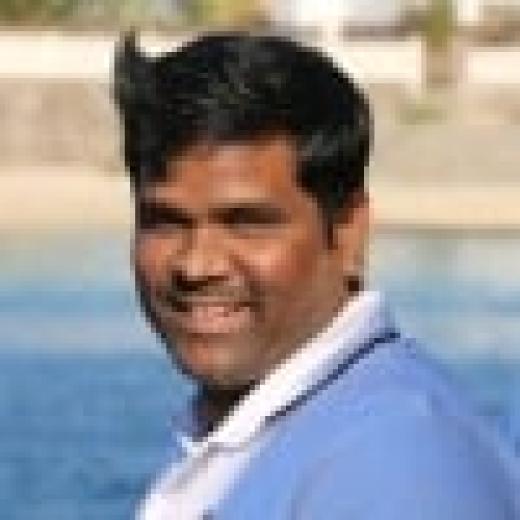





Juan C. M.
...