Brief Summary
This course is all about the basics of building websites with HTML and CSS. You'll learn how to structure your webpage and style it, creating everything from a simple page to a full five-page website! Perfect for anyone wanting to dive into web design.
Key Points
-
Learn HTML for webpage structure
-
Understand how CSS styles web content
-
Create navigation menus and functional websites
-
Gain skills to fix HTML and CSS issues
-
Develop creativity in customizing websites
Learning Outcomes
-
Create a well-structured document with HTML
-
Craft a stylish navigation menu
-
Build a functional five-page website
-
Confidently write lines of HTML and CSS code
-
Fix problems on existing websites
About This Course
Learn the basics of the languages used as the building blocks for all websites and web applications
To build websites, you should know about HTML — the fundamental technology used to define the structure of a webpage. HTML is used to specify whether your web content should be recognized as a paragraph, list, heading, link, image, multimedia player, form, or one of many other available elements or even a new element that you define.
HTML (HyperText Markup Language) is the code that is used to structure a web page and its content. For example, content could be structured within a set of paragraphs, a list of bulleted points, or using images and data tables.
HTML is a markup language that defines the structure of your content. HTML consists of a series of elements, which you use to enclose, or wrap, different parts of the content to make it appear a certain way, or act a certain way.
CSS (Cascading Style Sheets) is the code that styles web content. CSS basics walks through what you need to get started. We'll answer questions like: How do I make text red? How do I make content display at a certain location in the (webpage) layout? How do I decorate my webpage with background images and colors?
Like HTML, CSS is not a programming language. It's not a markup language either. CSS is a style sheet language. CSS is what you use to selectively style HTML elements.
What you will learn :
How to create a document structure
How to create a navigation menu for a website
How to create a five page functional website
How to style a website and make it presentable
How to write several lines of html and css code
The benefits of taking this course includes:
Gaining skills to create your own website and saving money by not hiring someone else.
Confidence to be creative and customize website yourself
Have the ability to fix html and css issues on a website
You will gain skills to change the look of a website as required.
You can create websites for people and also fix websites related issues and earn more money
The skills will give you the flexibility to work from home or any where in the world as a web designer and developer.





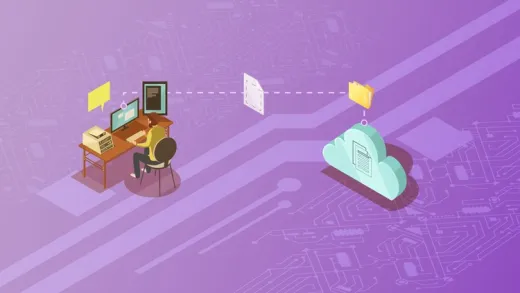



Golang F. M.
This review is painfully slow, with a lot of repetition of the same content. The presenter's accent is distracting, and his presentation style is not fluid (there are many umming and arrings). A lot of the time you find yourself staring at a blank powerpoint page with just the title showing, while the instructor is speaking.
Overall, it's not a very engaging experience.