How to make a website HTML CSS for Beginners Course
Discover how to build amazing websites from scratch using HTML and CSS. Perfect for beginners!
Brief Summary
This course is your go-to guide for learning HTML and CSS! It's a super fun way to get started with web development, even if you're a total newbie!
Key Points
- Learn step-by-step HTML and CSS fundamentals
- Create your own HTML templates
- Apply CSS styles to make beautiful webpages
Learning Outcomes
- Create fully functional websites from scratch
- Understand and apply HTML and CSS principles easily
- Gain confidence in web development skills that are in demand!
About This Course
Learn how to create HTMl code and apply CSS Complete guide to creating a website from scratch using HTML and CSS
Learn how to build a webpage from scratch with HTML and CSS. This course will help you learn step by step all the fundamental concepts of HTML and CSS that you need to know to create a website.
This is the most complete HTML and CSS course with everything included. No prerequisites perfect for beginners to learn.
From an instructor with over 15 years of web development experience, we provide source code, demos, examples covering all of the commonly used HTML tags. Learn to structure your HTML when building your page to make it easier to apply styling.
You will learn how to create an HTML template from scratch. All the resources and everything you need to start creating website is included. Total complete course on HTML.
Course covers creating head, meta information. What you should include. HTML paragraphs, images, attributes, lists, tables, hyperlinks and more. Full section on working with HTML forms. Introduction to using HTML5 elements. Creating properly structured HTML pages which are CSS ready.
Adding styling to your HTML template to bring it to life. Wow your visitors with amazing CSS effects. You will be surprised at how easy it is to add styling and totally change the feel of your HTML code. We cover how to properly use selectors to make it easier and more straight forward to select HTML elements.
Box model and how margins, padding and borders work. How to use shorthand properties. All the common CSS properties like display, positioning, pseudo classes, pseudo elements, nesting and a whole lot more.
By the end of the course we show how to apply CSS to HTML to make a real website.
I am here to help you learn how to create your own websites and ready to answer any questions you may have.
HTML and CSS are in demand skills, and learning how to develop web content will help to separate you from the crowd.
Want to know more, what are you waiting for take the first step. Join now to start learning how you too can create a website today.
how to make a website with HTML and CSS
apply CSS to HTML to create full websites
make beautiful websites from scratch
Course Curriculum
4 Lectures
16 Lectures
20 Lectures
8 Lectures
1 Lectures
Instructor

More Courses By
Santos S.
Again in the begining of the chapter 8 you have an aditional page titled "style.css" and you didnt explaint how to create that page?
- Helpful
- Not helpful
Sanskaar K.
The course was packed with knowledge but still simple, and effective , and the Q&A receives answers daily. Amazing purchase!
- Helpful
- Not helpful
Philip T.
Very comprehensive and clear explanations.
- Helpful
- Not helpful
William T.
With no experience of HTML and CSS or JS, i'm suprised how easy this "world of codes" is to understand, this far. I strongly recommend this course for beginners.
- Helpful
- Not helpful
Juvelito A.
clear and easy to follow
- Helpful
- Not helpful
Leon W.
Very Clear!! Would recommend this to anyone who has no knowledge! I'm now half way! and i've learnt soooo much!!!! would recommend! i've never said this about any other course i've stuck through it and it's amazing!! Thank you! You deserve all the success you are getting on this.
- Helpful
- Not helpful
Zika P.
Super
- Helpful
- Not helpful
Ivan B.
The best course I have enrolled in so far. Great tutor!
- Helpful
- Not helpful
Robin M.
Good overview of the technology and programming but not exactly a straightforward and clean presentation of the information. Could be kept simpler and more to the point, the presenter jumps around a lot and doesn't stick to the what's and why's of what they're teaching and does a lot of the how aspect of what they're teaching. (i.e. this is how you do this, but not why you would want to do said thing or what you would apply it to)
Also, the person teaching the course will suddenly take long dramatic pauses many times throughout the course and when you're in the middle of the lesson it makes it almost seem like the video is paused but he actually has just momentarily stopped. Not a big deal just slightly irritating
- Helpful
- Not helpful
Your email address will not be published. Required fields are marked *


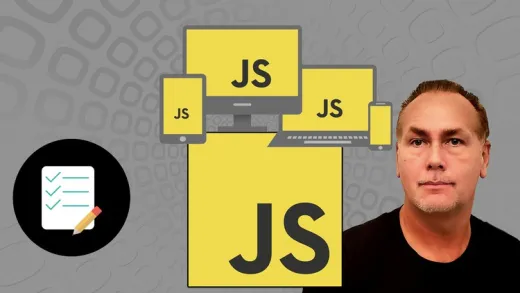





Evelyn C.
I learned so much. My mind is quite boggled, but that's partly my fault for bingeing it. Some bits went really quickly - in the later part of the course, it would have helped when moving or copying a bit of code to verbalise that it was being copied and not cut out, as this is not always clear. The learning was invaluable though, and when I click the web inspector I get a small thrill from understanding some of what is there :) Thank you!