How to Design a Logo - a Beginners Course
Master the art of logo design from concept to completion with expert guidance, tools, and techniques to impress clients and enhance your skills.
Brief Summary
This course dives into the world of logo design, guiding you from a client's brief to a stunning final product. You’ll learn to sketch, select colors and fonts, and use Adobe Illustrator like a pro—all while keeping clients thrilled with your work!
Key Points
- Understanding client expectations
- Mapping out ideas effectively
- Using Adobe Illustrator for design
- Choosing the right colors and fonts
- Quickly generating and sketching design ideas
Learning Outcomes
- Master the fundamentals of logo design
- Create eye-catching logos with Adobe Illustrator
- Understand how to decode client needs
- Generate unique design ideas rapidly
- Develop skills to charge appropriately for your work
About This Course
Learn how to design a logo from client brief to finished design.
Creating logos isn't easy, especially when working with particular clients. And with so many designers out there, differentiating yourself can be difficult.
Knowing how to effectively map out your ideas will be the foundation on which you can craft extraordinary logos and bring something fresh to the table that clients can't refuse. This is how you make clients happy, draw attention to your work, build your client base, and potentially earn more money.
Learn How to Design an Eye-Catching and Effective Logo Every Time.
Generating and Sketching Design Ideas Quickly
Fonts and Text Positioning
Color and Format Options
Using Adobe Illustrator for Creation of Logos
Submitting Design Ideas and Working with Clients
Make Every Client Happy by Designing a Great Logo
The most difficult part of working as a designer is being able to generate a logo that a client will be happy with. The key is knowing how to understand a client's expectations, and using the right tools to draft ideas quickly. As a designer, you should also know how to properly position text, and how to choose the right colors and fonts that will represent a business in the best and most accurate way.
Contents and Overview
This course, containing over 42 lectures and 2.5 hours of content, provides step-by-step instructions on logo design. No logo design experience is required; however, you should have a full or free trial version of Adobe Illustrator, even though you don't need prior knowledge working in this program.
You'll receive a 61-page eBook on how to design logos, as well as information on how to receive a logo design brief from a client. Then you'll learn how to collect reference materials and imagery to sketch out ideas.
Upon completion of this course, you'll understand mind mapping and mood boards, which help you brainstorm logos. You'll know how to create unique symbols, add elements to a word, use geometric shapes and initials, and position text properly.
Students will nail the basics of Illustrator, know where to find free fonts, and create logos in color, black and white, and in different formats. You'll also receive tips on sending ideas to clients, making changes and finalizing a logo, and pricing your work. All of these skills will make you a more valuable designer or allow you to use your creativity to make your own logos.
A step by step course to learn how to design logos
Course Curriculum
1 Lectures
1 Lectures
3 Lectures
4 Lectures
9 Lectures
1 Lectures
4 Lectures
3 Lectures
1 Lectures
Instructor

More Courses By
D. L. B.
All of the downloadable files are in Ai and are not readable in any other format. PDF's would be a better choice because not everyone will be using Ai.
- Helpful
- Not helpful
Kathryn C.
This course covers the basics to get you up and running with logo design. There are some really useful Illustrator tips and sound advice in general, covering the whole process from start to finish. Tara is a good presenter, clear and concise.
- Helpful
- Not helpful
Eric W. S.
This was awesome. Before starting this course, I had an idea on what I want to do for a logo but didn't realize what cooler features were there to make me think outside the box. The demonstrations were fantastic. Well done!!
- Helpful
- Not helpful
Althea C.
Tara, that was a fantastic short and extremely informative course ! I like how you give examples of challenges that do come up along the way either on AI or in real life with Clients and give very good resources on how to tackle it. Looking forward to my first Logo job.
All the best!
- Helpful
- Not helpful
Lloyd E.
Easy to follow and comprehensive.
- Helpful
- Not helpful
Charles T.
I really like the approach so far. As a Management Consultant (retired) I can relate to doing an up front analysis before diving in. I also most enjoyed the creative workflow process. That alone was worth the price of the course. The Adobe Illustrator techniques, not so much. I use and prefer Affinity Designer and Photo which are very similar apps but that's a personal preference.
- Helpful
- Not helpful
Smun U.
I am opening a new business and need a logo
so far i haven't seen anything of how to design but have learn key points for ideas of design in what likes or dislikes and what the logo use will be
- Helpful
- Not helpful
Thomas N.
Good guide through a design process involving actual artistic considerations and fidelity to a message- and identity-based approach to logo design.
- Helpful
- Not helpful
Emily S.
I was looking for a logo design refresher, and this was perfect. I've been out of school for over 15 years and had done logos, but never multiple requests within a short time frame since I work for a corporation. This will help me give a more structured approach to logo creation in the future, and hopefully make the process much less stressful.
- Helpful
- Not helpful
Your email address will not be published. Required fields are marked *

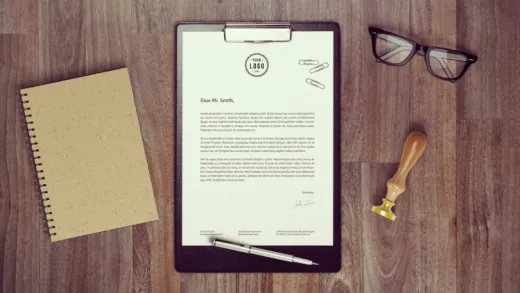

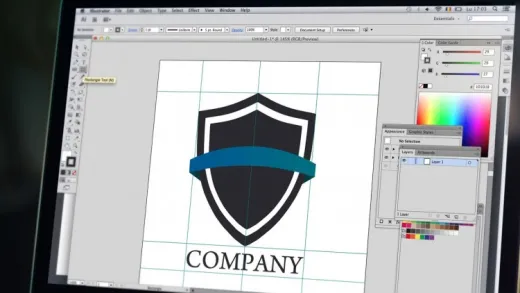

Mohammad Z. R.
so far it is good... she is describing
lessons step by step which I like it...