Brief Summary
This course teaches you how to create amazing videos using Windows Live Movie Maker. It's super simple and perfect for both personal and business needs. Get ready to make high-quality videos that impress everyone!
Key Points
-
Learn how to use Windows Live Movie Maker for video creation
-
Utilize images and free music for HD video production
-
Master editing tricks for professional-looking videos
-
Transition PowerPoint and Apple Presentation into videos
-
Share videos online to grow your audience
Learning Outcomes
-
Gain confidence in using Windows Live Movie Maker
-
Learn to create HD videos with images and music
-
Discover editing tips to enhance video quality
-
Understand how to convert presentations into engaging videos
-
Know where and how to share videos for maximum impact
About This Course
Learn how to create videos with this Windows Live Movie Maker course.
Learning how to create videos has never been easier. Windows Live Movie Maker is on 91% of the world's computers and often overlooked as a viable tool to increase your business or personal brand messaging.
Here is what you will learn from this course;
1. How simple Movie Maker is to use for creating awesome business and personal videos
2. How to use images and freely available music tracks to create HD videos
3. Simple edit tricks and tips to produce professional videos which viewers will love
4. How to transition Powerpoint and Apple Presentation slides into elegant video clips
5. How to use a simple webcam to attract video viewers
6. How and where to share your videos online to attract customers, clients and viewers to your business and social media causes
These are only a few features which allow you to instantly begin producing awesome videos. I personally use Windows Movie Maker for projects both large and small and encourage you to enroll in this course NOW!

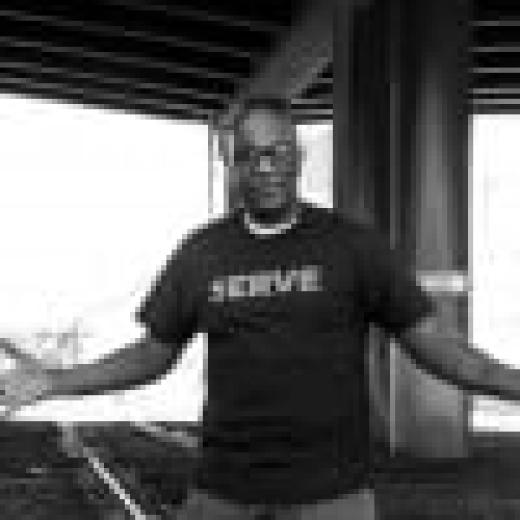





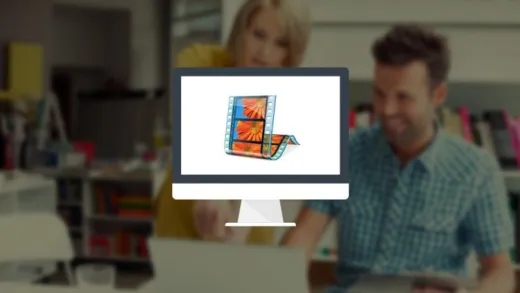

Thomas E.
Overall, this is a solid course that teaches you from the ground up. Sometimes, I felt that the delivery was a little too slow but, in general, the information was given in a clear manner. I would have liked to have seen a little more of the technical or fancy aspects that Windows Movie Maker can do.
If you want to get a general idea of this programme and see the wide range of things that you can do in your own video making process, then this course is definitely worth a watch/study/go.