Brief Summary
This course is all about making super cool animated videos using Keynote! You’ll go through scripting, storyboarding, animation, and even sound. It's designed for those who want to save money while still creating awesome content. You got this!
Key Points
-
Learn to create animated marketing videos with Keynote
-
Writing a fun and concise script
-
Storyboarding your ideas effectively
-
Recording voiceovers for your videos
-
Animating and illustrating in Keynote
-
Adding sound effects and music tracks
-
Exporting and publishing your video
Learning Outcomes
-
Create a professional-quality promotional video on your own
-
Write engaging scripts that sell
-
Master storyboarding techniques for better organization
-
Enhance videos with voiceovers, music, and sound effects
-
Gain confidence in using Keynote for animation
About This Course
Learn to animate a cool promotional videos for your business with just Keynote
In this course, I’m going to teach you how to create awesome animated marketing videos with just Keynote.
We will cover:
How to write an awesome script
How to storyboard your script
How to record voice over
How to illustrate in Keynote
How to animate in Keynote
How to record/edit your animation
How to add sound effects
How to pick a music track
How to export/publish your video
Getting a demo video produced professionally can costs thousands of dollars which unfortunately many startups cannot afford to spend.
Professional animation software like After Effects, Flash, or Maya is expensive and too complex to learn.
Keynote is cheap, super simple to use, but comes with a great set of animation tools
I'll show you how I have animated one of my most popular explainer videos (PadMapper) using just Keynote.
We will go over the entire production process, from how to write an effective script that is fun, concise and sells, all the way to how to publish your video for maximum impact.
In a few hours you will learn everything you need to produce an awesome demo video, will save thousands of dollars by doing it yourself, and will have fun in the process.
Let’s do it!
Zero Risk - Like all Udemy courses remember this course also comes with 30-Day refund policy.





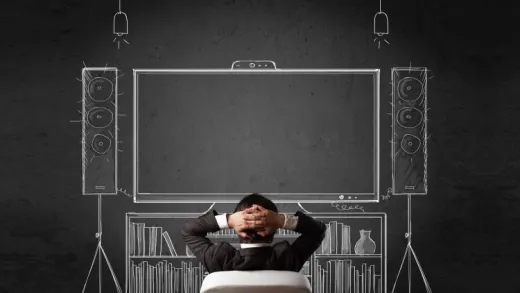



Soumen L.
Good.