Brief Summary
In this course, you'll dive into creating a multi-echelon supply chain model using Excel. We start with the big picture in PowerPoint and then get hands-on with data, inventory, and planning in Excel. It's all about understanding how to make supply chains work smoothly!
Key Points
-
Learn the basics of supply chain modeling
-
Understand static and dynamic data for modeling
-
Use Microsoft Excel to create a monthly bucketed model
-
Get to grips with inventory coverage and planning
-
Visualize concepts through PowerPoint
Learning Outcomes
-
Create a comprehensive supply chain model in Excel
-
Identify key data needed for effective modeling
-
Effectively analyze inventory coverage and replenishment plans
-
Visualize the supply chain concepts for better understanding
-
Apply concepts learned to real-world supply chain scenarios
About This Course
Learn how to develop an end-to-end multi-echelon supply chain model in Microsoft Excel.
A detailed demonstration of the development of a multi-echelon supply chain model in Microsoft Excel is provided. First, the conceptual model for the supply chain is explained and developed in Microsoft PowerPoint. The monthly bucketed supply chain model is then developed in Microsoft Excel starting with a blank workbook. Inventory coverage, inventory value, replenishment planning, production planning, etc is covered at multi-levels of the supply chain. The student should leave the course with an understanding of the key requirements for modeling a supply chain as well as how to create a model in Excel.
Understand & develop the supply chain conceptual model
Understand the static & dynamic data required for the model
Develop a monthly bucket supply chain model in Microsoft Excel


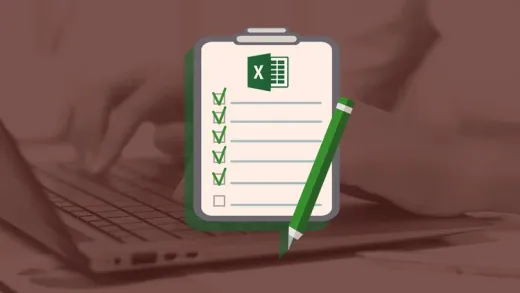

Tamilselvan.d
No, So I think of already course in available in learning to easy methods