Ahmed Mahmoud Mohammed Abd Elgalil
I am a scheduling engineer. I am professional in using Primavera P6 and Microsoft excel programs.I work about 10 years in mega projects for oil and gas. My experience in following up the projects and tracking the main and critical activities, following up all activities ( piles,Steel structure fabrication and erection,Equipment fabrication and erection, Piping fabrication and erection, Electrical and...



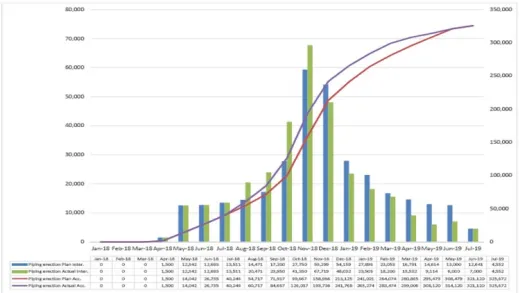

Karlo V. A. C.
very good