Brief Summary
This course teaches you how to use Grunt, a handy tool for automating tedious web development tasks. By learning Grunt, you can save time and enhance your website's performance effortlessly!
Key Points
-
Grunt is a task runner for automating web development tasks.
-
It saves time by compressing CSS and JS files on the fly.
-
You can merge multiple CSS/JS files into one to improve loading speed.
-
Grunt helps optimize images without losing quality.
-
Finding JavaScript bugs is easier with the JShint plugin.
Learning Outcomes
-
Install and configure Grunt.js, npm, and Node.js.
-
Minify and merge CSS and JS files to speed up your site.
-
Automatically add vendor prefixes for your styles.
-
Run tasks concurrently to drastically save time.
-
Easily find and fix JavaScript bugs with Grunt plugins.
About This Course
Save time automating web development tasks like compressing CSS/JS files on fly. Set Grunt and enjoy your free time!
As a front-end developer you have to do many time-consuming tasks.
Grunt is a task runner automating the web development tasks, it will save you a lot of precious time.
As always time = money. Save your time by learning Grunt.
Sample tasks that are going to be executed for you by Grunt:
compressing of CSS and JS files -> making files smaller means that your website will load faster
merging CSS and JS files -> you can maintain many JS/CSS files and at the end use only one. This is decreasing the number of required requests (which also improves the website's loading speed)
optimizing your images -> reducing their file sizes without affecting quality
automatically adding vendor prefixes -> you won't need to worry about vendor prefixes anymore. Grunt gives you a perfect solution with no performance hit and nothing new to learn.
finding Javascript bugs almost instantly -> bugs in JS are the hardest to spot. With JShint one of the Grunt plugins you can forget about this problem.
and many more -> there are over 4,000 plugins available
After my course you will know everything I mentioned above!
Set it once and enjoy your saved time! Build your websites faster and avoid repetitive work.
What's more, you will also know how to:
install Grunt.js/npm/Node.js
properly configure and install plugins
run tasks concurrently which will drastically improve the needed time for execution of task
I give you 100% satisfaction - if you do not like my course you can request a full refund up to 30 days. Remember that if you have any questions regarding topics covered in the course please feel free to ask. I'm always happy to help!
Please check free lessons before buying! See for yourself the great quality of the course and enjoy it!
install and configure Grunt.js, npm, Node.js
minify and merge CSS and JS files -> which will improve website loading speed
automatically add vendor prefixes, after setting the project you won't need to think about vendor prefixes anymore



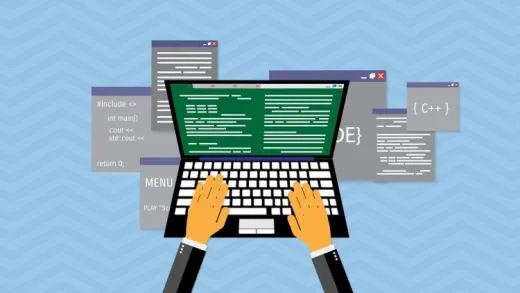
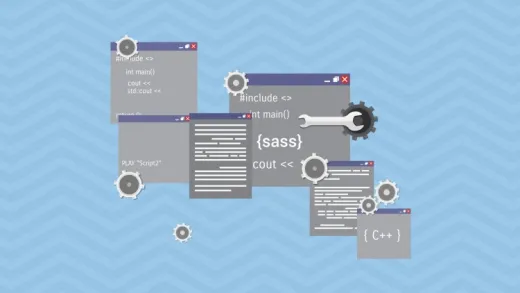
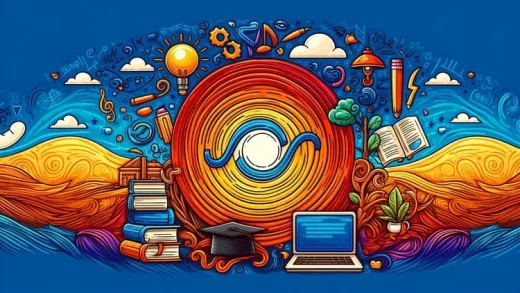
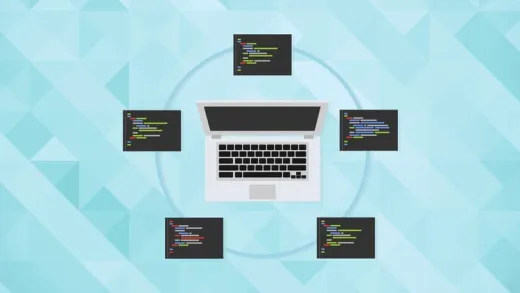


Shane K.
An okay, if limited, introduction. Fairly dated content.