Google Sheets as JSON data source for JavaScript
About This Course
Explore how you can setup your Google Spreadsheet to output as JSON and then Fetch the data using JavaScript
Please note this is an intermediate level course with prerequisites of JavaScript knowledge
Google sheets provides an easy way to work with data online, did you know you can also output it as JSON. This course will show you how you can output multiple sheets from one spreadsheet as JSON data and then using JavaScript Fetch access the contents contained within the Sheet. Use the data within you JavaScript application.
You will be amazed at how easy it is to output a JSON formatted data file from your Google Sheets and then bring that data directly into you application using JavaScript.
Step by step training showing you how to build an application just like the one in the course. Source Code is included to get you started quickly and easily. Make full use of you data, no more database calls just frontend code accessing your data contained within the Google Spreadsheet. Easily update your data within the sheet and see it being used within the JavaScript.
Learn how to setup the JSON URL of you Google Sheet
Using Fetch get the URLs and bring the data into JavaScript
Use promiseAll to ensure your data is within your JavaScript
Create an object on the fly using the data contained within the spreadsheet
Use the new JavaScript object full of data within you JavaScript to output and use the content
All this and much more
Source code is always included to help you code exactly what is presented within the lessons.
Along with friendly support in the Q&A to help you learn and answer any questions you may have.
Try it now you have nothing to lose, comes with a 30 day money back guarantee.
Taught by a knowledge instructor with many years of web development experience, ready to help you learn.
Join now and use your own Google spreadsheet data within your JavaScript applications.
Output your Google Spreadsheet data as JSON
Access your Google spreadsheet from JavaScript
Course Curriculum
16 Lectures
2 Lectures
Instructor

More Courses By
Michał S.
Nie mam zastrzeżeń, ładnie tłumaczone krok po kroku.
- Helpful
- Not helpful
Jae T.
The course covered making a sheet publicly accessible and simply consuming it via a url. It could have been covered in 5 minutes once publishing the document and providing the url to access as JSON data.
Didn't cover any google APIs, secure OAuth access or how to use a spreadsheet as JSON data in a non publicly exposed manner. This is ok for a hobby project but you would never do this for any web app, even a single use one.
- Helpful
- Not helpful
Andrew P.
A great way to learn newer features of JavaScript in a practical example that is worth knowing.
- Helpful
- Not helpful
Rich H.
Great Course
- Helpful
- Not helpful
Nyaris U. S.
Amazing course ... new tutorial in JSON. Thanks
- Helpful
- Not helpful
Your email address will not be published. Required fields are marked *


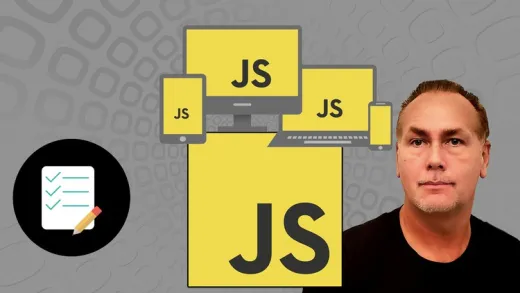





Sam K.
very impressive I like it