Google Apps Script - Project Exercise Spreadsheet web app
About This Course
Learn the power of Google Script and see how you can connect Google Spreadsheet as a data source for a post board
Group site project with Google Script - Google Site and Web apps - Spreadsheet
Perfect course to learn and practice Google Apps Script!!!
Do you want to connect Google Apps Together and make some really amazing things happen? Course will provide you the foundation to work with Google Script to build a Web App that can be embedded in Google Sites. Within the course we show you how to use Google Spreadsheet as a source for retrieving and storing data. Power up what you do online, bringing together built in functionality in your Google Suite.
JavaScript developers extend your knowledge and learn how you can use your skills to develop apps script bringing together all the power of Google's Apps.
Course Covers
Basics of Google Script - how to use the online editor and overview of functionality
How to create a bound script to your Google Sheet
Add new rows and get contents from Google Spreadsheet
Sort and update Google Sheet data
How to select sheet contents
How to use HTTP service to output and html file within Google Web apps
Use web apps to create interactive content
Use JavaScript within Google Apps and Google client side pages
Setup a Google site and embed your Google script
Use session values and other powerful built in script methods
Fine tune and tweak debug web apps
All this and more
Source Code is included so you can build the same app we build in the course, but even better :)
Build a nice interactive project from scratch alongside the lessons within the course.
Practice JavaScript and data handling, JSON, JavaScript objects, Array and more
Google Apps Script : is based on JavaScript 1.6 with some portions of 1.7 and 1.8 and provides subset of ECMAScript 5 API however instead of running on the client, it gets executed in the Google Cloud. According to Google, Apps Script "provides easy ways to automate tasks across Google products and third party services."Apps Script is also the tool that powers the add-ons for Google Docs, Sheets and Slides."
If you haven't tried it yet, I guarantee you will be BLOWN AWAY at how powerful Google Script can be, and at how easy it is to write. With just a few lines of code you can DO A WHOLE LOT!!!
Don't take my word for it try it and see.
Taught by an instructor with over 20 years of web development experience, ready to help you learn and answer any questions you may have.
What are you waiting for this course is perfect to start writing Google Script and to practice writing Google Script, you have nothing to lose.
Create web apps with Google Script
Build your own post application
Add Google Scripts apps to Google Sites
Course Curriculum
40 Lectures
Instructor

More Courses By
Gsrs M.
real valuable content!
- Helpful
- Not helpful
Anonymized U.
Google spreadsheet does not have script editor under Tools menu but under extension menu
- Helpful
- Not helpful
Amroe O.
Pembelajaran yang menarik, sangat membantu pengenalan GAS untuk Web. Perlu ditambahkan materinya agar lebih terasa manfaatnya...
- Helpful
- Not helpful
Devang V.
We should be provided with a context of using this services with a use case. Like how you can use calendar for notification service, email as notification container, sheets as database etc. Its a much powerful context.
- Helpful
- Not helpful
Dennis G. D.
So far so good. Very useful. Pacing is good. Lots of small working bits. Something for other users to know, use google's built in version control for sanity... does it work? if yes, save new named version!
- Helpful
- Not helpful
Edgar
Buena Elección, no le pongo 5 por que esperaba poder hacer updates en la sheet , no solamente agregar y eliminar.
- Helpful
- Not helpful
Patrick C.
De cursus voldeed aan mijn verwachtingen. Alles was goed te begrijpen. Wat ik mis is het opzoeken van posts om de cursus echt volledig te maken. De laatste 2 lessen had ik liever dat geleerd dan mij met de css styling bezig te moeten houden.
- Helpful
- Not helpful
Carlos A.
Great Lesson. Very informative.
- Helpful
- Not helpful
Susan W.
I mostly wanted just the webApp output, source and write back lessons. I am already familiar with apps script so some parts are a bit more beginner-ish, but that is perfectly fine with me! I am mostly self taught, so I still can learn something new that I may have overlooked in my personal path! ( and I really DID!!)
Absolutely LOVED this course!
Thanks so much!!!
upate- I am LOVING this course!!! I just giggled like a little kid when it WORKED!!! some of the things I have been struggling with I realized I have, in effect, made them harder than they really are.
This course is very easy to follow and so very much fun to see the results as I work along with the instructor!
- Helpful
- Not helpful
Your email address will not be published. Required fields are marked *


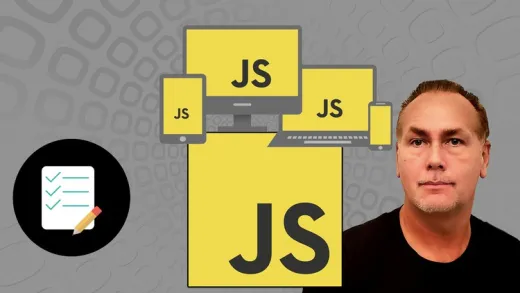





Ashok K. M.
Perfect