Brief Summary
This course offers an easy and fun way to learn how to create popular flat graphics in Photoshop, from simple designs to professional projects!
Key Points
-
Step-by-step guide from beginner to advanced
-
Real-life examples and portfolio exercises
-
Regularly updated content and 24/7 support
Learning Outcomes
-
Master essential tools for flat graphic design
-
Be able to create eye-catching designs for clients
-
Develop a portfolio piece to showcase your new skills
About This Course
Learn how to design beautiful flat graphics people love and expand your skill set.
A step-by-step guide to building beautiful flat graphics for Photoshop users (Beginner to Advance)
A Verifiable Certificate of Completion is presented to all students who undertake this course.
Recently updated for the 2016 Photoshop CC, "Learn To Make Flat Graphics in Photoshop" is probably one of the most complete and comprehensive online courses you will ever get to making popular and trend rising flat design graphics.
In more than 2 hours of content, this course will cover all you need to know about how to become a top skilled flat graphic designer, even if you never have used Photoshop before. In this course we will be covering the following subjects:
Designing a flat graphic. What tools are popular and the general processing from start to client ready finish.
How to add gradient backgrounds that pop.
Developing beautiful flat shadows with or without fading.
Applying extra features, lighting and goodies to make your work stand out from the crowd.
+ Much more.
Note: This course is regularly updated and supported with student discussions.
Flat graphics are in huge demand by thousands of clients in the world.
Join in on the popular design trend which will be around for years to come and learn how to make them today.
What does this course offer that others don't?
1) Real life examples:
We will provide you with real life examples of how to apply flat graphics to client projects.
2) Portfolio exercises which you can use to get future jobs:
We will help you create your first flat graphic that you will be able to use as your own and present it to your clients as a professional freelancer.
3) Downloadable reference material
A whole section dedicated on how to start your professional career either as a freelancer or a full-time employee with advice from top experts.
4) Updated content for 2016:
All the content of this course has been recorded and updated for the 2016 design market.
5) 24/7 support:
Ask questions and request new lessons. The instructor Aaron is always available to answer questions and provide feedback.
Visual Training To Excel Your Learning Rate
Design Client Ready Flat Graphics
Know The Critical Tools To Make Flat Graphics

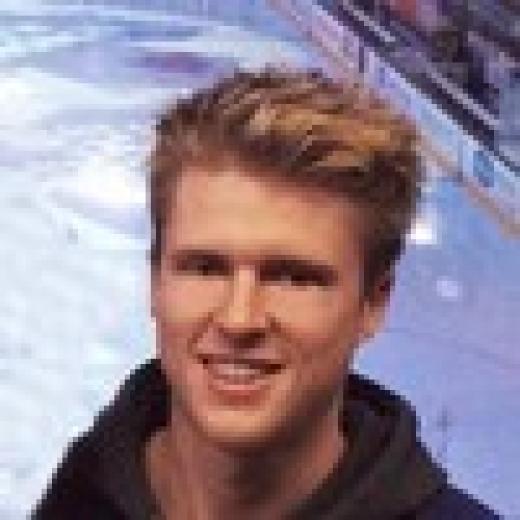





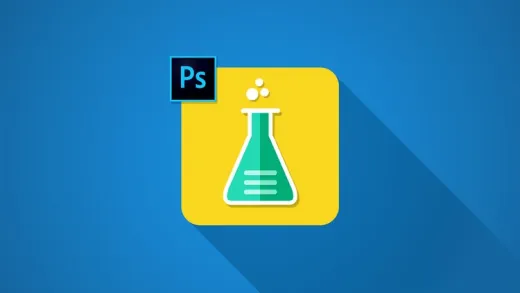

Abhishek B. P.
Good