Brief Summary
The Excel VBA Mastery course is a fun and practical way to learn how to automate tasks in Excel using VBA. You'll create 9 distinct macros that can greatly enhance your productivity!
Key Points
-
Learn to automate Excel tasks with VBA
-
Create 9 practical macros to improve efficiency
-
Hands-on approach with scenarios and solutions
Learning Outcomes
-
Master the basics of Excel VBA programming
-
Automate reporting and simplify complex tasks
-
Build and run your first macro effortlessly
About This Course
Excel VBA Mastery By Creating 9 Practical VBA Macros That Will Automate Your Excel & Teach You How To Code
Are you tired of the same long, boring days creating dashboards, charts and Vlookups while barely having time to do anything else?
Wouldn't it be cool if you could automate all these tasks, spend less time in front of the computer and more time advancing your career, scaling your business, or doubling your salary?
Why Learn VBA?
Excel VBA can completely skyrocket your productivity - if you learn how to automate
Excel processes you will achieve the same results in 50% of the time.
However, it is not something easy to learn - it will take you countless hours in
front of the computer. The good news is that with the right approach
you can shortcut that process and learn the fundamentals that will give you 80%
of the skills with 20% of the effort.
If you learn how to program in Excel properly, you can:
Have one task always execute the same way with the push of 1 button
Perform that task at a much higher speed than if you were to do it manually
Ensure 100% accuracy
Enable people that don't know much about the task to execute it the same way as yourself
Differentiate yourself at the workplace by enabling Excel to do operations that might seem impossible to others
Sit back and relax while letting your macros handle the complex tasks that take up computational power and a lot of time
The Excel VBA Blueprint
That's why we created the Excel VBA Blueprint. Rather than taking you through a long list of boring features, we teach you 9 specific VBA Macros that you can apply straight away.
Tired of time consuming deeply nested formulas? You'll learn how to create your own
tailor made Excel functions
Want to automate your reporting process? Learn how to automatically send emails
directly from Excel
How about upgrading your charts? Learn the simple code to create charts that are
customisable through a dropdown menu.
All of this, and much more.
When building this course, our main focus was practicality. That's why:
You get class test scenarios and solutions at every Section end so that you can test your newly learned abilities
You get every spreadsheet at every step along the way - this way you can always check your code for accuracy
Each section is a scenario for a particular Macro - this is our version of learning by doing!
If you want to learn the VBA hacks that will skyrocket your productivity, then this course will take you there. Have a look at our free preview lectures, take this course now and join us on this exciting journey!
Understand how to make Excel work for them, rather than spending time on the same manual tasks
Master Excel programming through practice - there are 9 distinct code sequences that they will write
Build their first macro and run a macro using a button



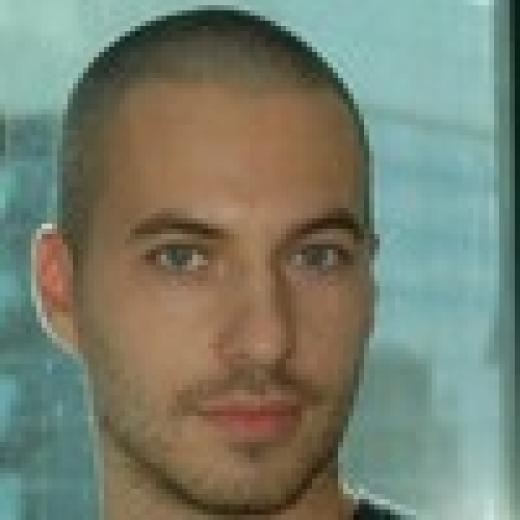

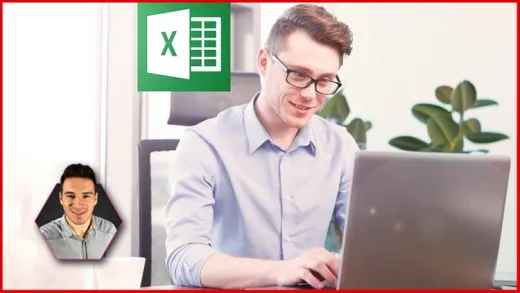



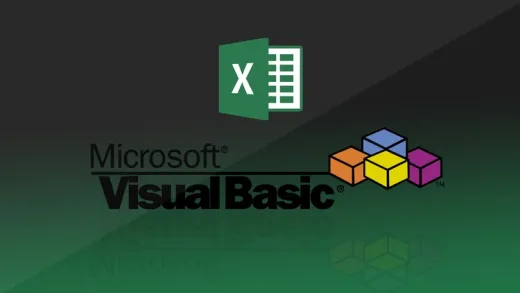

Dom L.
Too basic