Brief Summary
This course is your go-to for all things Excel 2016, making everything from basics to advanced features super simple and fun!
Key Points
-
Understand the basics of Excel 2016 fully.
-
Master creating pivot tables and charts.
-
Learn to sort and filter data effortlessly.
Learning Outcomes
-
Become proficient with Excel basics and features.
-
Create dynamic pivot tables and charts.
-
Effortlessly sort and filter your data.
About This Course
Tout ce que vous devez savoir pour utiliser efficacement Excel 2016
Cette formation vous donne toutes les instructions nécessaires pour exploiter efficacement Excel 2016, de sa prise en main à l'utilisation de ses fonctions avancées.Peu importe si vous êtes débutant ou si vous avez déjà utilisé une version précédente d'Excel : vous trouverez dans cette formation un ensemble de pratiques qui deviendront vite une seconde nature pour vous.
Bien utiliser l'assistant fonction
Créer des tableaux croisés dynamiques et des graphiques croisés dynamiques
Trier et filtrer des données sans peine






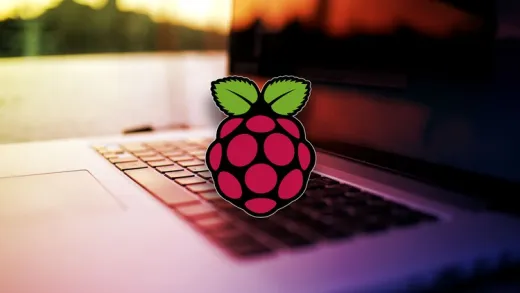


Xiaofan
Trop basique