About This Course
*Template Included* Budget for and track your actual event profitability - become an event planning expert
Are You An Event Planner Who Needs More Tools To Run Your Event Planning Like An Efficient Company?
Do You Want A Tool To Hone In On Your Sales and Profits Exactly For Each Event?
Do You Want To Know How To Properly Budget and Forecast For An Upcoming Event?
Do You Want To Impress Your Clients With Professional Reports?
If You Answered "Yes" To Any Of The Above, Look No Further. This Is The Course For You!
*** Updated with new content! ***
Enroll today and join the 100,000+ successful students I have taught as a Top Rated Udemy instructor!
Three reasons to TAKE THIS COURSE right now:
You get lifetime access to lectures, including all new lectures, assignments, quizzes and downloads
You can ask me questions and see me respond to every single one of them thoroughly!
You will are being taught by a professional with a proven track record of success!
Bonus reason: Udemy has a 30 day 100% money back guarantee if for some reason you don't enjoy the course!
Recent Review:
Patrick N. says "Great course to help anyone in the event planning industry. I've planned events for years but always just kind of winged it, if we made money great. Now I see you can actually run it like a business and track your incoming and outgoing money. Far more professional, and will only help me plan nothing but successful events going forward!"
Why You Should Take This Course With Me:
Planning an event is a very large task, and often the financial side is ignored or not clearly understood. To make a financial success of your events going forward, spend time up front creating a budget where you estimate your revenues and expenses by category. Further, using your actual results post-event, you can see how good of a job you did planning, where you made money, saved money, or overspent. At the end, you'll have a bottom line profit amount, attractive graphs and charts, and knowledge to apply to your next event.
As well, the template we build in the course is available for download at the end of the course!
What We Learn In The Course:
Learn the basics of Microsoft Excel - no experience required to take the course
Create a budgeting, revenue and expense tracking template in Excel
Establish a break even revenue amount for your event
Categorize revenues and expenses
Create simple and useful charts and graphs to summarize results
And more! By the end of the course you'll be an event budgeting and profit tracking expert!
At any point if you have a question, please feel free to ask through the course forum, I'd be happy to answer any and all questions.
***CLICK "BUY NOW" AND LEARN HOW TO BUILD AN EVENT BUDGET AND SALES TRACKER IN EXCEL! ***
About The Instructor
Chris Benjamin, MBA & CFO is a seasoned professional with over 25 years experience in accounting, finance, financial reporting, small business and accounts receivable. Having spent the first 10 years of my career in corporate settings with both large and small companies, I learned a lot about the accounting process, managing accounting departments, financial reporting, external reporting to board of directors and the Securities and Exchange Commission, and working with external auditors.
The following 10+ years I decided to go into CFO Consulting, working with growing companies and bringing CFO level experience to companies. I help implement proper best business practices in accounting and finance, consult on implementation of accounting systems, implementing accounting procedures, while also still fulfilling the CFO roll for many of my clients which includes financial reporting, auditing, working with investors, financial analysis and much more.
Thank you for signing up for this course on Udemy. I look forward to being your instructor for this course and many more!
Chris Benjamin, Instructor, CFO & MBA
Learn From A Top Rated Instructor Who Has Been Teaching On Udemy Since 2013 and Taught Over 100,000 Students!
Basic Microsoft Excel Skills
Plan Revenues



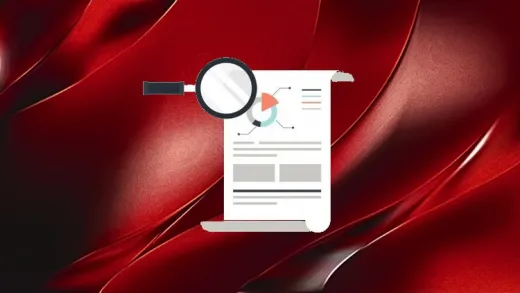
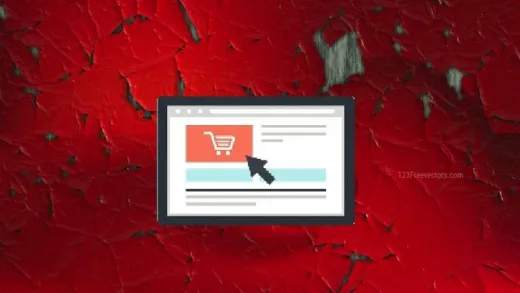




Hillary B.
Instructor is clear and knowledgeable.