Brief Summary
This course is your friendly guide to mastering Docker and Docker Compose for developing web applications. Perfect for Flask lovers!
Key Points
-
Understand Docker and Docker Compose for web development
-
Create production-ready applications quickly
-
Setup and manage Flask-related development with Docker
Learning Outcomes
-
Confidently write Dockerfiles and Docker Compose files
-
Set up a development environment without heavy installations
-
Understand server clusters and their applications
About This Course
Learn how to effectively use Docker and Docker Compose to develop production ready applications
This course will teach you the essential knowledge required to integrate Docker in your everyday development flow. Docker is an easy way for developers to recreate a production-level server cluster locally in their desktop or laptop using very few resources.
A lot of companies and startups are moving to Docker, because it speeds up the development process and reduces the amount of debugging that occurs when they create software against different versions of their operating system and libraries.
The course covers the basic concepts and goes through the setup of different use cases, specifically Flask-related, from a simple web application to MySQL and MongoDB multi-server setups.
At the end of the course students will be able to write solid Dockerfiles and Docker Compose configuration files that will allow them to write software against reliable environments and without the need to install packages like Python, MySQL or MongoDB. Just install the simple Docker client for Windows or Mac and you’re set to go!
If you already know the basics of Flask and you are interested in how to setup Docker containers for their development, this is the course for you.
The course is divided in 3 sections:
Introduction which covers all the concepts necessary to understand how Docker works and how to install it
Simple Flask Containers which gently introduces to the basics of containers and how to write a good Dockerfile and how to interact with the containers
Docker Compose which goes into the composing part of Docker, where with one file you can spawn a complete architecture stack, like an application server and a database server running in parallel and synchronized as production environments do
The course has more than 2 hours of video tutorials as well as the source code at the end of each section, so that you can fork and play with the Docker setups.
The course can take anywhere from 1 to 3 days to complete based on how much material the student completes daily.
Additionally we’re constantly updating the course, adding contents thanks to the feedback of our students.
Join this course and continue your path to becoming a professional backend web developer!
You will learn the fundamental concepts for the design of Docker Containers, specifically for Flask web development
You will be introduced to the Dockerfile structure
You will learn how to setup a server cluster using Docker Compose




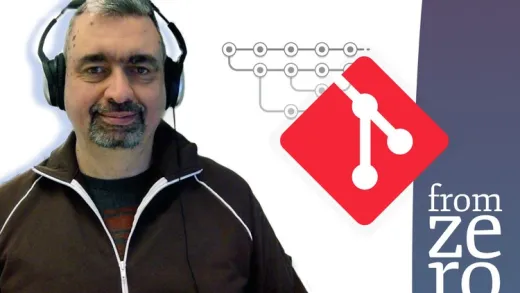

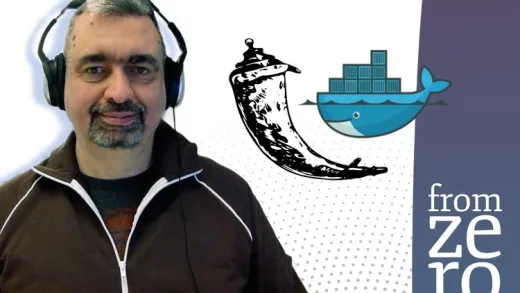

Scott L.
Useful information overall but showing its age. Needs to be updated for current flask and docker.