Brief Summary
This course is your go-to guide for mastering the Eclipse IDE, perfect for Java developers ready to create and troubleshoot applications. You'll learn the ins and outs of installation, customization, and productivity tricks to boost your coding game!
Key Points
-
Step-by-step guidance on using Eclipse
-
Designed for Java developers who know the basics
-
Learn to install and customize Eclipse
-
Create and debug Java applications
-
Master productivity techniques and project management in Eclipse
Learning Outcomes
-
Install the Eclipse IDE on your own computer
-
Create and debug Java applications with Eclipse
-
Customize the user interface of Eclipse for better usability
-
Use Eclipse tools to generate and refactor source code
-
Run tests and manage projects effectively within Eclipse
About This Course
This course delivers the step-by-step guidance to help you master the core topics and techniques with Eclipse.
This course assumes you have some knowledge of Java.
----
Join 33,000+ Highly engaged students!
Responsive instructor available to answer your questions.
----
Excellent 5-Star Reviews!
Great for Beginners. I highly think the course was well laid out, short videos, easy to understand. I loved the course greatly. - Mike Ford
Good introduction to Eclipse. The instructor has done a pretty good job in putting together this material..very handy..Thank you. - Rajesh R
This was an excellent overview on how to use Eclipse. ... The course was perfect because it was just right the right amount of details and topics covered. Recommended for all beginners and those who just need a refresher. - Maureen Glaeser
----
This course provides an excellent introduction to the Eclipse IDE Development tool. This course is aimed at developers who want to quickly get up to speed with developing applications with Eclipse.
The course covers how to install Eclipse and customize Eclipse for your environment. You also learn how to create Java applications in the Eclipse which includes using the debugger.
The course shows you how to make use of a number of Eclipse productivity techniques such as navigating the source code, generating source code and creating unit tests. The course wraps by showing you how to import and export projects.
By the end of the course, you will have covered the major features of Eclipse and you can immediately apply them on your Java project.
Who Is This Course Suitable For?
Note: This course assumes you have some knowledge of Java.
You Will Learn How To
Install the Eclipse IDE on their own computer
Create a Java application with Eclipse
Customize the Eclipse user interface
Generate Java Source Code using Eclipse Wizards
Refactor and Debug Java Source Code
Run JUnit Tests
Import and Export Projects
Add External JAR files to your Eclipse Project
Install the Eclipse IDE on their own computer
Create a Java application with Eclipse
Customize the Eclipse user interface

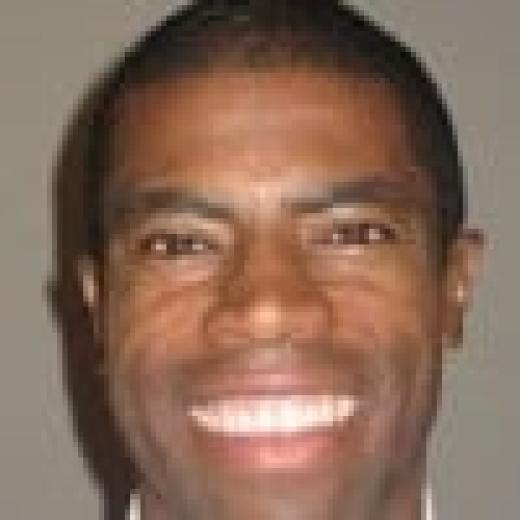



![[NEW] Spring Boot 3, Spring 6 & Hibernate for Beginners](https://s3.eu-central-2.wasabisys.com/thecoursehunt-production/59299/conversions/647428_be28_10-course_feature_thumb_520_381.webp)



Akshay P.
Good course with straight to the point tutorials. But would like to have the videos on How to write Java Docs and it's best practices in eclipse and use their shortcuts.