Brief Summary
This fun Adobe Creative Suite course teaches you how to create beautiful snowflake designs in Illustrator, InDesign, and Photoshop. You'll learn key tools and techniques to unlock your creativity and transform simple shapes into stunning visuals.
Key Points
-
Learn to create a snowy snowflake in Illustrator, InDesign, and Photoshop.
-
Explore layers, adjustment layers, and how to use them like a pro.
-
Get creative with Pathfinder tools to craft awesome designs.
-
Master layer masks in Photoshop for some cool effects.
-
Repeat patterns to design funky items like clocks or kaleidoscopes.
Learning Outcomes
-
Ability to create and edit layered designs in Adobe software.
-
Understanding and using adjustment layers in Photoshop.
-
Skillful use of Pathfinder tools for creating complex shapes.
-
Proficiency in applying layer masks for blending and effects.
-
Creatively designing symmetrical visuals with ease.
About This Course
This fun Adobe Creative Suite/Cloud Training will help to boost your skills in InDesign, Illustrator, & Photoshop.
In this Adobe Creative Suite Training course, you'll see how to make a snowflake in Illustrator (AI), InDesign (ID) and Photoshop (PS) by starting with a segment and repeating it. Adapt the design of the segment to create any radial symmetrical visual, such as a clock, sun, kaleidoscope, and beyond. Key topics include layers, creating and transforming objects and selections, Pathfinder tools, and Layer Masks.
Take this free Adobe Creative Suite Training course right now and learn how to make a snowflake easily.
Work with Layers (AI, ID, PS) and Adjustment Layers (PS)
Create and edit Layer Masks (PS)
Use Pathfinder Tools (AI, ID)


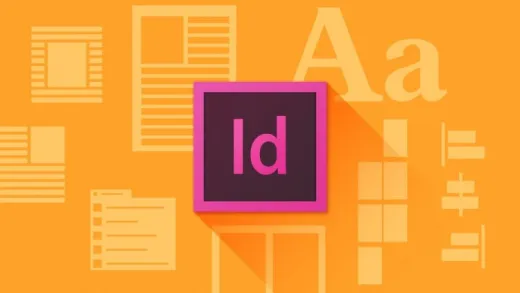





Vindhya J.
The course is effective for grasping the use of various tools, but I think it could be more beneficial with diverse designs instead of just snowflakes for all three tools.