Brief Summary
In this friendly course, you'll learn how to make a website using Dreamweaver CC! We'll go step-by-step, making it super simple and fun.
Key Points
-
Learn the basics of HTML & CSS
-
Create responsive designs for mobile, tablet, and desktop
-
Hands-on exercises with downloadable files
Learning Outcomes
-
Proficient use of Dreamweaver CC 2017
-
Ability to code responsive websites
-
Understanding of web design fundamentals
About This Course
Create a beautiful, responsive website and publish it with the newest and most useful tricks from Dreamweaver.
Hi - my name is Dan and I’ll be leading you through this course on how to code responsive websites using Dreamweaver CC.
These are the skills you’ll need to become a professional web designer. You’ll learn how to make responsive websites in Dreamweaver.
We cover everything you need to build your first website. From creating your first page through to uploading your website to the internet. Creating mobile, tablet and desktop versions.
I’m a Dreamweaver Certified Instructor and an Adobe Certified Web Specialist.
With exercise files you can download and work along with me. At the end of each video I have a downloadable version of where we are in the process so you can compare your project with mine making it easy to see where you might have a problem.
I’ll be showing you how to work with Dreamweaver to easily create HTML & CSS websites. How to create mobile and tablet versions of your design and how to test your website on your phone.
I’ll be teaching you how to create navigation bars using the ever so popular 'burger menu' style.
This course is full of the foundation techniques to be a front end web developer. By completing this, you'll have an excellent insight to what it takes to take a step into the wonderful career of Web Design!
Now it’s time to upgrade your skills, get that better job and impress your clients.
Note: A piece of the course that references the website 'slicknav' is now no longer accurate as the slicknav site has been taken down, however the files needed to complete the course are a part of the exercise files so you won't be missing out on anything!
Build a responsive website
Use Dreamweaver CC 2017 proficiently
Understand HTML and CSS basics


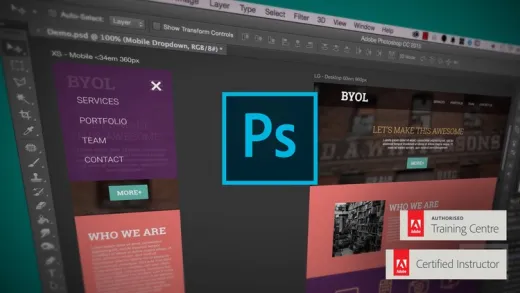




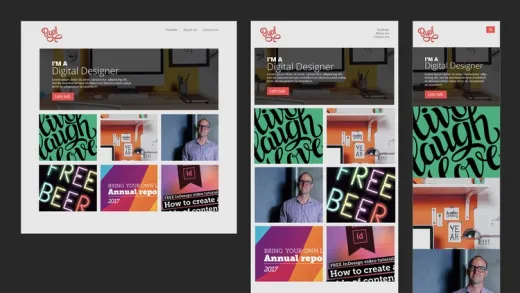

Sven G.
Quick and dirty, like it :)